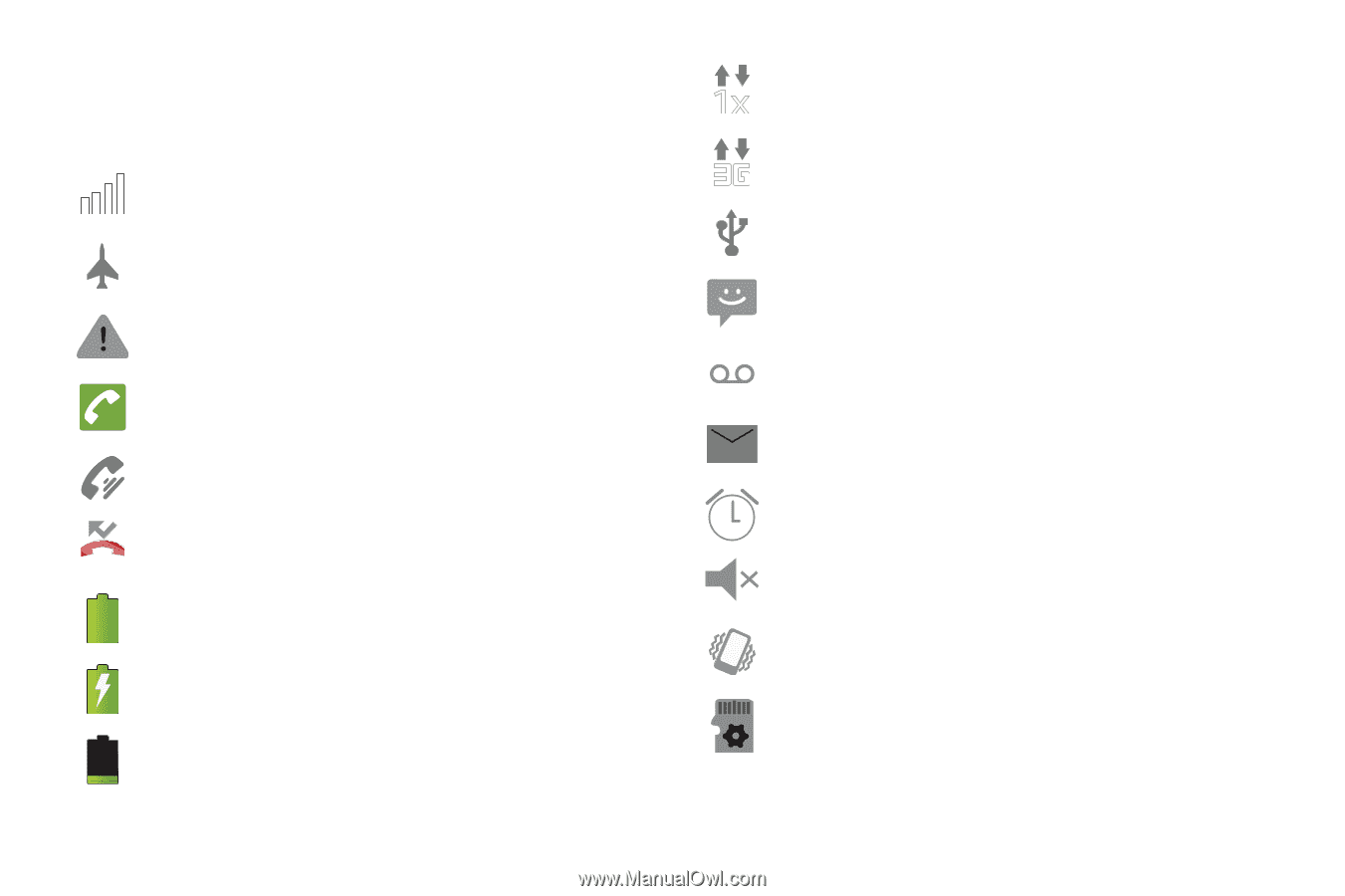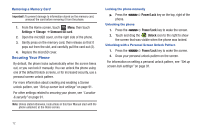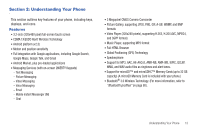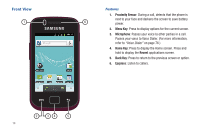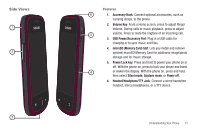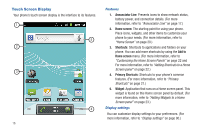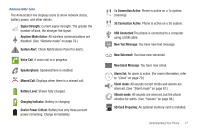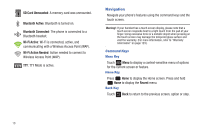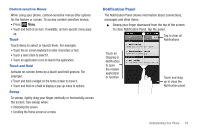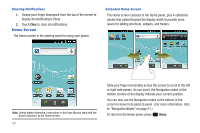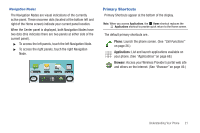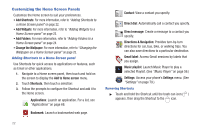Samsung SCH-R680 User Manual (user Manual) (ver.ei22) (English(north America)) - Page 21
Annunciator Line, 3G Connection Active
 |
View all Samsung SCH-R680 manuals
Add to My Manuals
Save this manual to your list of manuals |
Page 21 highlights
Annunciator Line The Annunciator line displays icons to show network status, battery power, and other details. Signal Strength: Current signal strength. The greater the number of bars, the stronger the signal. Airplane Mode Active: All wireless communications are disabled. (See "Airplane mode" on page 79.) System Alert: Check Notifications Panel for alerts. Voice Call: A voice call is in progress. Speakerphone: Speakerphone is enabled. Missed Call: Displays when there is a missed call. Battery Level: Shown fully charged. Charging Indicator: Battery is charging. Device Power Critical: Battery has only three percent power remaining. Charge immediately. 1x Connection Active: Phone is active on a 1x system (roaming). 3G Connection Active: Phone is active on a 3G system. USB Connected:The phone is connected to a computer using a USB cable. New Text Message: You have new text message. New Voicemail: You have new voicemail. New Email Message: You have new email. Alarm Set: An alarm is active. (For more information, refer to "Clock" on page 70.) Silent mode: All sounds except media and alarms are silenced. (See "Silent mode" on page 87.) Vibrate mode: All sounds are silenced, but the phone vibrates for alerts. (See "Volume" on page 88.) SD Card Preparing: An optional memory card is installed. Understanding Your Phone 17