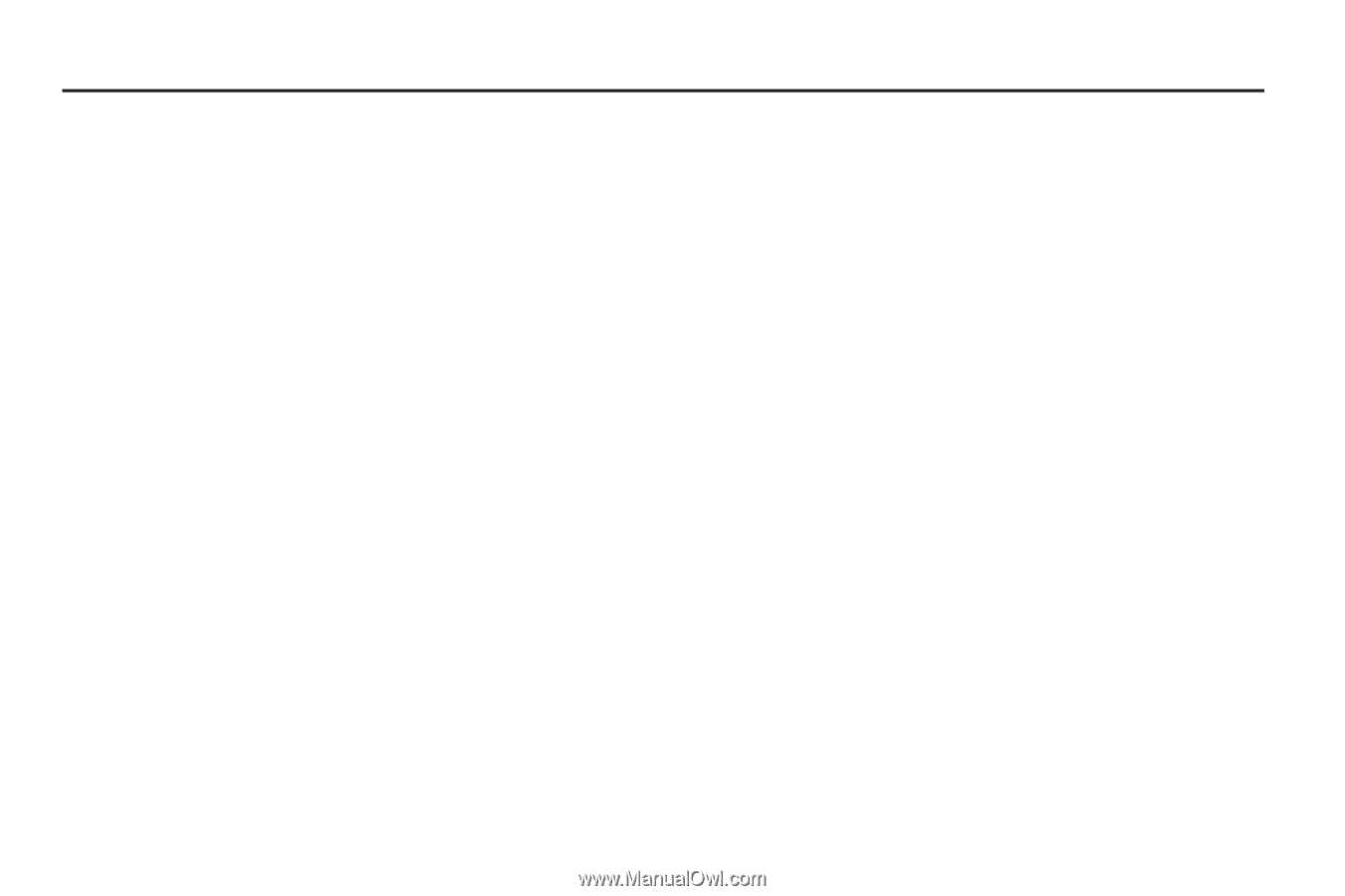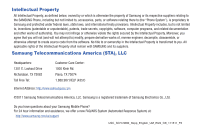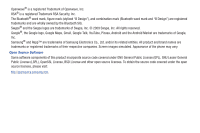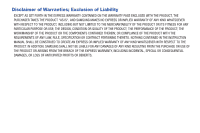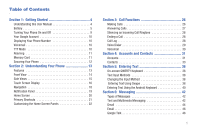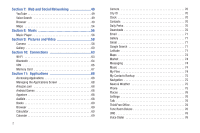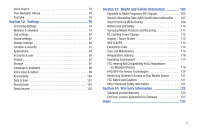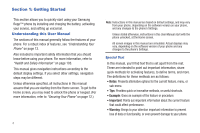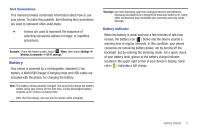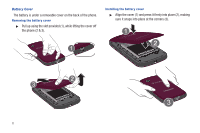1
Table of Contents
Section 1:
Getting Started
..............................................
4
Understanding this User Manual . . . . . . . . . . . . . . . . . . . . . . . . 4
Battery . . . . . . . . . . . . . . . . . . . . . . . . . . . . . . . . . . . . . . . . . . . 5
Turning Your Phone On and Off
. . . . . . . . . . . . . . . . . . . . . . . . 9
Your Google Account
. . . . . . . . . . . . . . . . . . . . . . . . . . . . . . . 10
Displaying Your Phone Number
. . . . . . . . . . . . . . . . . . . . . . . 10
Voicemail . . . . . . . . . . . . . . . . . . . . . . . . . . . . . . . . . . . . . . . . 10
TTY Mode
. . . . . . . . . . . . . . . . . . . . . . . . . . . . . . . . . . . . . . . 10
Roaming
. . . . . . . . . . . . . . . . . . . . . . . . . . . . . . . . . . . . . . . . 11
Memory Card . . . . . . . . . . . . . . . . . . . . . . . . . . . . . . . . . . . . . 11
Securing Your Phone
. . . . . . . . . . . . . . . . . . . . . . . . . . . . . . . 12
Section 2:
Understanding Your Phone
.........................
13
Features
. . . . . . . . . . . . . . . . . . . . . . . . . . . . . . . . . . . . . . . . 13
Front View . . . . . . . . . . . . . . . . . . . . . . . . . . . . . . . . . . . . . . . 14
Side Views . . . . . . . . . . . . . . . . . . . . . . . . . . . . . . . . . . . . . . . 15
Touch Screen Display
. . . . . . . . . . . . . . . . . . . . . . . . . . . . . . 16
Navigation
. . . . . . . . . . . . . . . . . . . . . . . . . . . . . . . . . . . . . . . 18
Notification Panel . . . . . . . . . . . . . . . . . . . . . . . . . . . . . . . . . . 19
Home Screen . . . . . . . . . . . . . . . . . . . . . . . . . . . . . . . . . . . . . 20
Primary Shortcuts
. . . . . . . . . . . . . . . . . . . . . . . . . . . . . . . . . 21
Customizing the Home Screen Panels
. . . . . . . . . . . . . . . . . . 22
Section 3:
Call Functions
.............................................
26
Making Calls
. . . . . . . . . . . . . . . . . . . . . . . . . . . . . . . . . . . . . 26
Answering Calls . . . . . . . . . . . . . . . . . . . . . . . . . . . . . . . . . . . 27
Silencing an Incoming Call Ringtone
. . . . . . . . . . . . . . . . . . . 28
Ending a Call . . . . . . . . . . . . . . . . . . . . . . . . . . . . . . . . . . . . . 28
Call Log . . . . . . . . . . . . . . . . . . . . . . . . . . . . . . . . . . . . . . . . . 28
Voice Dialer . . . . . . . . . . . . . . . . . . . . . . . . . . . . . . . . . . . . . . 29
Voicemail
. . . . . . . . . . . . . . . . . . . . . . . . . . . . . . . . . . . . . . . 30
Section 4:
Accounts and Contacts
..............................
31
Accounts . . . . . . . . . . . . . . . . . . . . . . . . . . . . . . . . . . . . . . . . 31
Contacts
. . . . . . . . . . . . . . . . . . . . . . . . . . . . . . . . . . . . . . . . 33
Section 5:
Entering Text
...............................................
38
On-screen QWERTY Keyboard
. . . . . . . . . . . . . . . . . . . . . . . . 38
Text Input Methods
. . . . . . . . . . . . . . . . . . . . . . . . . . . . . . . . 38
Changing the Input Method
. . . . . . . . . . . . . . . . . . . . . . . . . . 38
Entering Text Using Swype . . . . . . . . . . . . . . . . . . . . . . . . . . 38
Entering Text Using the Android Keyboard . . . . . . . . . . . . . . . 40
Section 6:
Messaging
...................................................
42
Types of Messages
. . . . . . . . . . . . . . . . . . . . . . . . . . . . . . . . 42
Text and Multimedia Messaging
. . . . . . . . . . . . . . . . . . . . . . 42
Gmail
. . . . . . . . . . . . . . . . . . . . . . . . . . . . . . . . . . . . . . . . . . 44
Email . . . . . . . . . . . . . . . . . . . . . . . . . . . . . . . . . . . . . . . . . . . 46
Google Talk . . . . . . . . . . . . . . . . . . . . . . . . . . . . . . . . . . . . . . 48