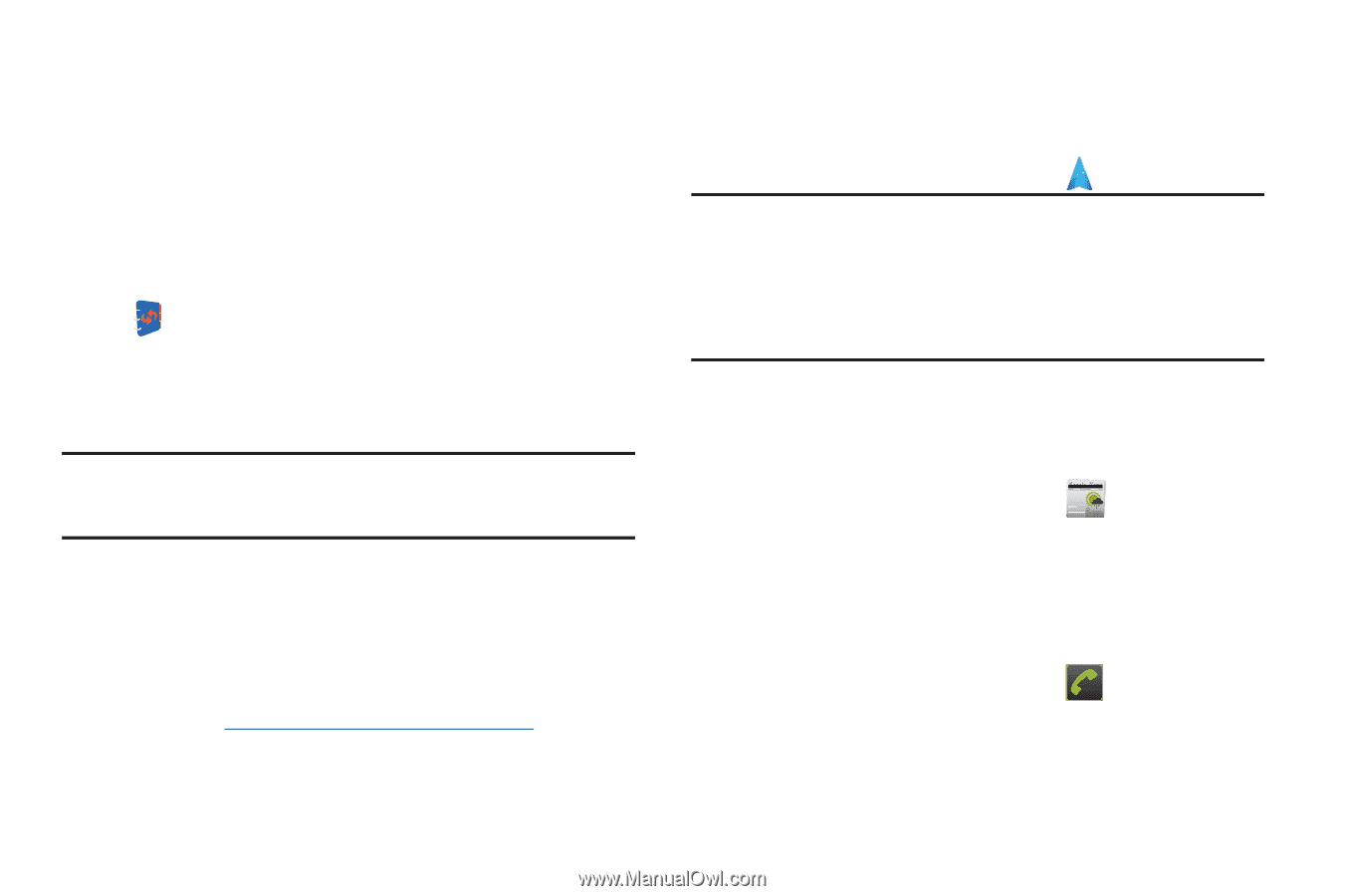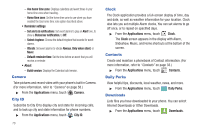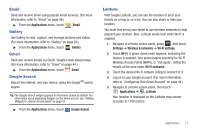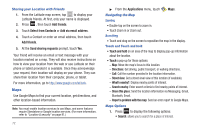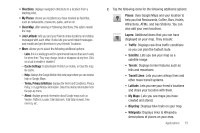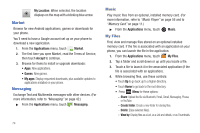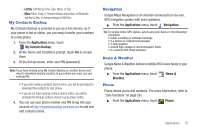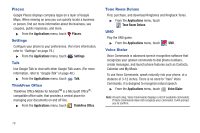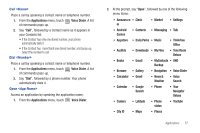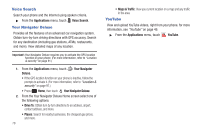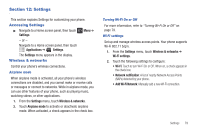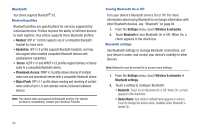Samsung SCH-R680 User Manual (user Manual) (ver.ei22) (English(north America)) - Page 79
My Contacts Backup, Navigation, News & Weather, Phone
 |
View all Samsung SCH-R680 manuals
Add to My Manuals
Save this manual to your list of manuals |
Page 79 highlights
- List by: Sort files by Time, Type, Name, or Size. - More: Move, Copy, or Rename folders and/or files; set Bluetooth visibility for files; or change settings for My Files. My Contacts Backup My Contacts Backup is provided to you as a free service, so if your phone is lost or stolen, you can easily transfer your numbers to a new phone. 1. From the Applications menu, touch My Contacts Backup. 2. At the Terms and Conditions prompt, touch Yes to accept them. 3. At the Set up screen, enter your PIN (password). Note: If you have already used My Contact Backup on another device and want to download existing contacts to your phone you must use your existing PIN. • If you have existing contacts stored online, you will be prompted to download the contacts to your phone. • If you do not have existing contacts stored online, you will be prompted to backup contacts stored in your phone online. 4. You can use your phone number and PIN to log into your account at http://mycontactsbackup.uscellular.com to add and edit contacts online. Navigation Google Maps Navigation is an internet-connected turn-by-turn, GPS navigation system with voice guidance. ᮣ From the Applications menu, touch Navigation. Tip: To receive better GPS signals, avoid using your device in the followingn conditions: • inside a building or between buildings • in a tunnel or underground passage • in poor weather • around high-voltage or electromagnetic fields • in a vehicle with tinted windows News & Weather Google News & Weather delivers multiple RSS news feeds to your phone. ᮣ From the Applications menu, touch Weather. News & Phone Phone allows you to dial numbers. (For more information, refer to "Call Functions" on page 26.) ᮣ From the Applications menu, touch Phone. Applications 75