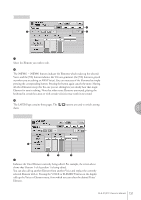Yamaha 01C Owner's Manual - Page 128
Editing a Voice, VA Voice structure, Selecting a Voice for editing
 |
View all Yamaha 01C manuals
Add to My Manuals
Save this manual to your list of manuals |
Page 128 highlights
VA Voice structure VA Voices are made by simulating the characteristic behavior of acoustic instruments. You can edit the Voice's volume and timbre. Moreover, you can also add AWM Elements to a VA Voice to create your own original Voice. VA Voices are available only on the Lead Voice 2 section of the ELS-01C. All Voices in the other Voice sections are AWM Voices. 8 2 Editing a Voice Selecting a Voice for editing 1 Select the Voice you want to edit from the Voice Menu. For example, if you want to edit Accordion 1, select [Accordion 1] in the Voice Menu of the [ORGAN] button in any Voice section. UPPER KEYBOARD VOICE 1 STRINGS BRASS WOODWIND TUTTI PAD SYNTH BRILLIANCE VOLUME BRILLIANT MAX 1 PIANO ORGAN PERCUSSION GUITAR CHOIR WORLD 2 MELLOW MIN Voice Edit Mute all other Voice sections except for the targeted Voice section. 128 ELS-01/01C Owner's Manual