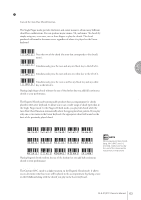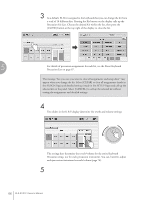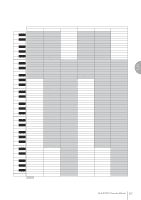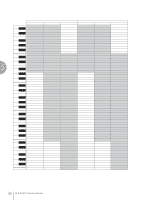Yamaha 01C Owner's Manual - Page 63
A.B.C. MODE, SINGLE FINGER, Key of C, Major chords, 7th chords, FINGERED CHORD, CUSTOM A.B.C.
 |
View all Yamaha 01C manuals
Add to My Manuals
Save this manual to your list of manuals |
Page 63 highlights
1 A.B.C. MODE OFF: Cancels the Auto Bass Chord function. SINGLE FINGER: The Single Finger mode provides the fastest and easiest means to obtain many different chord/bass combinations. You can produce major, minor, 7th, and minor 7th chords by simply using one, or at most, two or three fingers to play the chords. The chord produced will sound in the same octave regardless of where it is played on the Lower keyboard. C Key of C Major chords: Press the root of the chord (the note that corresponds to the chord's Cm name). Minor chords: Simultaneously press the root and any one black key to the left of it. C7 5 7th chords: Simultaneously press the root and any one white key to the left of it. Cm7 Minor 7th chords: Simultaneously press the root as well as any black key and any white key to the left of it. Rhythm/Keyboard Percussion Playing single finger chords without the use of the rhythm lets you add full continuous chords to your performance. FINGERED CHORD: The Fingered Chord mode automatically produces bass accompaniment for chords played in the Lower keyboard. It allows you to use a wider range of chord types than in the Single Finger mode. In the Fingered Chord mode, you play full chords while the Auto Bass Chord function automatically selects the appropriate bass pattern. If you play only one or two notes in the Lower keyboard, the appropriate chord will sound on the basis of the previously played chord. Key of C C Cm C7 Cm7 Cmaj7 Cm maj7 Caug Cdim Cdim7 Csus4 C7sus4 Cm7-5 C6 Cm6 Cadd9 NOTE When playing certain chords (aug, dim, dim7, sus4, 6, and m6), make sure to play the root of the chord as the lowest note in that chord. Playing fingered chords without the use of the rhythm lets you add full continuous chords to your performance. CUSTOM A.B.C.: The Custom A.B.C. mode is a slight variation on the Fingered Chord mode. It allows you to determine what bass notes will be played in the accompaniment by playing a note on the Pedalboard along with the chords you play in the Lower keyboard. ELS-01/01C Owner's Manual 63