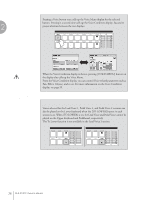Yamaha 01C Owner's Manual - Page 22
Voices, Voices for each keyboard
 |
View all Yamaha 01C manuals
Add to My Manuals
Save this manual to your list of manuals |
Page 22 highlights
2 Voices This Electone features hundreds of high quality Voices. Any of these Voices can be used on 2 the Upper Keyboard, Lower Keyboard and Pedalboard. Up to four Voice sections are available on the Upper Keyboard for playing together in a layer, while the Lower Keyboard and Pedalboard each have two Voice sections. Voices for the Upper Keyboard Voices Voices for the Lower Keyboard Voices for Pedalboard Contents 1 Voices for each keyboard 22 2 Selecting Voices with the Voice buttons 23 • Selecting a Voice 23 • Changing the Voice volume 25 3 Selecting Voices from the User buttons 28 4 Voice List 30 1 Voices for each keyboard Voices for the Upper Keyboard Up to four different Voice sections are available on the Upper Keyboard for playing together: Upper Keyboard Voice 1, Upper Keyboard Voice 2, Lead Voice 1, and Lead Voice 2. Voices for each section can be selected from the panel. Upper Keyboard Voice 1 Upper Keyboard Voice 2 UPPER KEYBOARD VOICE 1 STRINGS BRASS WOODWIND TUTTI PAD SYNTH BRILLIANCE VOLUME UPPER KEYBOARD VOICE 2 BRILLIANT MAX 1 STRINGS BRASS WOODWIND TUTTI PAD SYNTH BRILLIANCE VOLUME BRILLIANT MAX 1 PIANO ORGAN PERCUSSION GUITAR CHOIR WORLD 2 MELLOW MIN Lead Voice 1 Lead Voice 2 PIANO ORGAN PERCUSSION GUITAR CHOIR WORLD 2 MELLOW MIN LEAD VOICE 1 VIOLIN SYNTH 1 BRILLIANCE VOLUME BRILLIANT MAX LEAD VOICE 2 VA VA 1 ACOUS- VIRTUAL TIC BRILLIANCE VOLUME BRILLIANT MAX FLUTE TRUMPET TO LOWER MELLOW MIN VA ELEC- TRONIC VA CUSTOM SOLO (KNEE) MELLOW MIN Reference Page AWM Voices and VA Voices (page 34) Lead Voice 1 and 2 sound only the highest note (or last note played) if two or more keys are played together. This makes the Lead Voices ideal for "lead" or solo instruments such as Trumpet and Saxophone. Lead Voice 2 includes additional, exclusive VA Voices which are not available in other Voice sections. 22 ELS-01/01C Owner's Manual