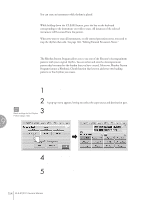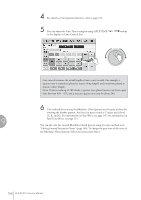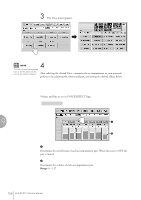Yamaha 01C Owner's Manual - Page 153
Entering Percussion Sounds to a Rhythm Pattern, Real Time Write
 |
View all Yamaha 01C manuals
Add to My Manuals
Save this manual to your list of manuals |
Page 153 highlights
Entering Percussion Sounds to a Rhythm Pattern - Real Time Write While you listen to the entered rhythm or metronome click, play the Upper/Lower keyboards to enter the desired percussion sounds. 1 Select the desired part to which the percussion sounds are entered, and the desired drum kit, by following Steps 1 - 3 on page 145. 2 Set the appropriate Quantize value. The positions at which the sounds are input will be corrected according to the predetermined Quantize value in the Real Time Write operation. For details, refer to page 152. 3 Press the rhythm [START] button in the panel. The rhythm (or Metronome) starts playing, enabling the Real Time Write operation. 9 Rhythm Program 4 While the rhythm is running, play the percussion sounds from the Upper and/or Lower keyboards. If you have started the Rhythm Pattern Program by copying a preset rhythm, you can listen the selected rhythm as you play the sound. If you have started from scratch, set the Metronome to "on" in the SETTING Page and listen to the metronome click. The pattern will automatically repeat (or "loop") for a certain number of measures as set in the SETTING Page. Reference Page Metronome (page 143) 5 Repeat steps #2 through #4 above to layer each instrument and complete your own rhythm. ELS-01/01C Owner's Manual 153