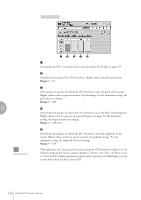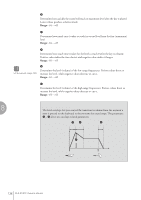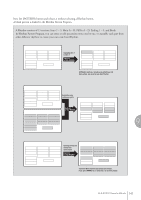Yamaha 01C Owner's Manual - Page 139
Rhythm Program, Outline of the Rhythm Programming Operation
 |
View all Yamaha 01C manuals
Add to My Manuals
Save this manual to your list of manuals |
Page 139 highlights
9 Rhythm Program The Electone includes powerful rhythm programming functions: Rhythm Pattern Program and Rhythm Sequence Program. Rhythm Pattern Program allows you to record your own original rhythms and save them as user rhythms. Rhythm Sequence Program lets you connect the existing rhythms or your original rhythms to create complete rhythm tracks, which you can automatically play back during your performance. Moreover, Rhythm Sequence Program includes an automatic Registration Shift feature - called Registration Sequence. Contents 1 Outline of the Rhythm Programming Operation . 139 2 Rhythm Pattern Program 140 • Entering the Rhythm Pattern Program 140 • Basic settings for the Rhythm Pattern 142 • Entering Percussion Sounds to a Rhythm Pattern - Step Write 145 • Editing Entered Percussion Notes 148 • Entering Percussion Sounds to a Rhythm Pattern - Real Time Write 153 • Creating Backing Patterns (Rhythmic Chord Function) 154 • Changing the Voices for Accompaniment Parts. . . 157 • Adjusting Volume and Panning 158 • Effect Settings 159 • Detailed settings for each percussion instrument . 162 • Saving Rhythm Patterns 163 • Quitting the Rhythm Pattern Program 165 • Recalling User Rhythm Patterns 165 • Selecting Rhythm from an External Media 166 • Percussion Kit List 167 3 Rhythm Sequence Program 170 • Selecting a Sequence 170 • Programming a Sequence 171 • Auditioning a Sequence 173 • Editing an Existing Sequence 173 • Programming a Registration Sequence 175 • Quitting the Rhythm Sequence Program 176 • Playing Rhythm Sequences 177 • Playing All Sequences in Order 177 4 Saving Rhythm Pattern and Rhythm Sequence Data to external media 178 1 Outline of the Rhythm Programming Operation Rhythm Pattern Program (pages 140 - 164) You can create your original rhythm patterns by entering percussion sounds or editing preset rhythm patterns. Entering percussion sounds and/or editing them Creating the backing (Rhythmic Chord) patterns and/or editing them Effect settings and detailed settings for each percussion Voice (Panning, Tuning, and so on) Saving your rhythm patterns as User rhythms Rhythm Program 9 Rhythm Sequence Program (pages 170 - 176) You can connect any of the rhythms together to make complete rhythm compositions. Moreover, you can also program Registration Shift events at any point in the composition so that the Registration Memory settings automatically change as the rhythm sequence plays back. Selecting the destination of the sequence Entering a rhythm pattern one by one Programming the Registration Sequence ELS-01/01C Owner's Manual 139