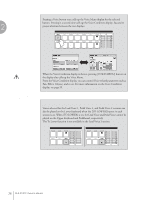Yamaha 01C Owner's Manual - Page 24
The color of the selected Voice name changes to orange, indicating that it has, been selected.
 |
View all Yamaha 01C manuals
Add to My Manuals
Save this manual to your list of manuals |
Page 24 highlights
Voices For example, if you have pressed the [PIANO] button, the following display (Voice Menu) will appear. 2 2 Select the desired Voice name from the Voice menu. The Voice menu contains many Piano Voices, more than can fit on one display page. To change the display pages, press the appropriate number buttons in the display. The color of the selected Voice name changes to orange, indicating that it has been selected. 24 ELS-01/01C Owner's Manual

2
Voices
ELS-01/01C Owner’s Manual
24
For example, if you have pressed the [PIANO] button, the following display
(Voice Menu) will appear.
Select the desired Voice name from the Voice menu.
The Voice menu contains many Piano Voices, more than can fit on one display
page. To change the display pages, press the appropriate number buttons in the
display.
The color of the selected Voice name changes to orange, indicating that it has
been selected.
2