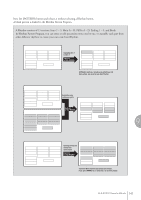Yamaha 01C Owner's Manual - Page 145
Entering Percussion Sounds to a Rhythm Pattern - Step Write, Step Write and Real Time Write
 |
View all Yamaha 01C manuals
Add to My Manuals
Save this manual to your list of manuals |
Page 145 highlights
Step Write and Real Time Write There are two different methods you can use to program rhythms: Step Write and Real Time Write. Step Write allows you to enter percussion sounds as individual note values. As a method, it is very similar to writing down the notes on a sheet of music paper; each note is entered one at a time, and though you can hear each individual note entered, you cannot actually hear the pattern playing as you create it. Step Write is good for precision and for entering percussion sounds whose note placement and rhythmic value has been determined, such as a bass drum that plays every beat in a measure. Real Time Write on the other hand, is similar to using a multi-track tape recorder; you can hear previously recorded parts of the pattern as you record new parts on top. Real Time Write is best for capturing the "feel" of a rhythm, because it allows you to actually play the pattern as you are creating it. Each method has its own advantages and uses. Which method you use depends partly on the type of rhythm you intend to create and partly on your own personal preference. You can switch between the two methods in editing to create a single rhythm by the use of both methods. This would come handy, for example, in programming the basic beats of a rhythm with Step Write, then using Real Time Write to add percussion accents and embellishments. Which mode of the operation is selected depends on the play status of the rhythm. If the rhythm is stopped, Step Write is automatically selected. If the rhythm is playing, Real Time Write is selected. See the instructions below for Step Write, and page 153 for Real Time Write. Entering Percussion Sounds to a Rhythm Pattern - Step Write You can enter percussion sounds in the INPUT Page of the display. Before entering percussion sounds, turn off the Upper and Lower keyboard Voices by setting each NOTE Voice's volume to MIN. 1 Press the [INPUT] button at the top of the display to call up the INPUT Page. The volume of the percussion and accompaniment sound during use of Rhythm Pattern Program can be controlled with the VOLUME button of the RHYTHM section. When 9 Rhythm Program you quit Rhythm Pattern 2 Select the part, MAIN DRUM or ADD DRUM, to which you want to Program, the VOLUME of the enter the percussion. RHYTHM section will return to the previous selected In general, main (or basic) drum/percussion instruments (such as Bass Drum, level. Snare Drum, and so on) are entered in Main Drum part and others (such as Tambourine, Triangle) are entered in Add Drum part. ELS-01/01C Owner's Manual 145