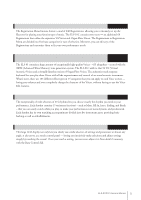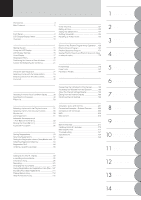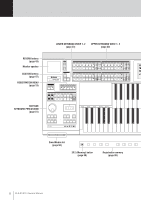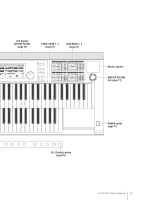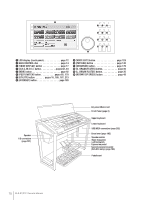Yamaha 01C Owner's Manual - Page 5
Main Features, Richly textured, four-layer AWM Voices and High Quality Digital - electone els
 |
View all Yamaha 01C manuals
Add to My Manuals
Save this manual to your list of manuals |
Page 5 highlights
Main Features Wide Variety of Registration Menus page 19 The Registration Menu buttons feature a total of 240 Registrations, allowing you to instantly set up the Electone for playing your favorite type of music. The ELS-01C contains even more - an additional 60 Registrations that utilize the expressive VA Voices and Organ Flute Voices. The Registrations in Registration Menu are divided into five basic categories for ease of selection. Moreover, you can edit any of the Registrations and customize them to fit your own performance needs. Richly textured, four-layer AWM Voices and High Quality Digital Effects pages 22 and 50 The ELS-01 contains a huge amount of exceptionally high-quality Voices - 415 altogether - created with the AWM (Advanced Wave Memory) tone generation system. The ELS-01C adds to that 94 VA (Virtual Acoustic) Voices and a virtually limitless variety of Organ Flute Voices. The authentic touch response keyboard lets you play these Voices with all the expressiveness and control of an actual acoustic instrument. What's more, there are 183 different effect types in 15 categories that you can apply to each Voice section - letting you enhance and even completely change the character of the Voices, without having to use the Voice Edit features. Dynamic, Contemporary Rhythms and Auto Accompaniment page 51 The exceptionally of wide selection of 274 rhythms lets you choose exactly the rhythm you need in your performance. Each rhythm contains 15 variations (sections) - such as Main, Fill In, Intro, Ending, and Break - that you can easily switch while you play, to make your performance even more dynamic and professional. Each rhythm has its own matching accompaniment divided into five instrument parts, providing basic backing as well as embellishments. Large, 6.5-inch TFT-LCD with Intuitive Touch Panel Operation page 12 This large LCD display not only lets you clearly see a wide selection of settings and parameters at almost any angle, it also serves as a touch control panel - letting you intuitively make selections and adjust settings simply by touching the screen! Once you touch a setting, you can even adjust it in finer detail if necessary with the Data Control dial. ELS-01/01C Owner's Manual 5