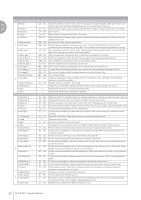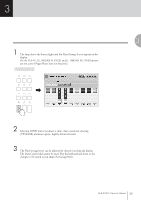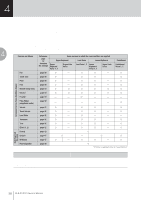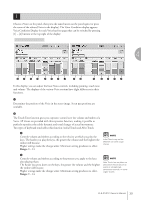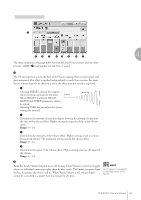Yamaha 01C Owner's Manual - Page 37
EFFECT TYPE, Select the Rotary Speaker tremolo effect type. Pressing the button for which the effect
 |
View all Yamaha 01C manuals
Add to My Manuals
Save this manual to your list of manuals |
Page 37 highlights
6 EFFECT TYPE Select the Rotary Speaker (tremolo) effect type. Pressing the button for which the effect type (or "OFF") is displayed calls up a list of the effect types. Select the desired type from among the list, then close the list by pressing [CLOSE] button on the display. Reference Pages Effect List (page 50) Rotary Speaker (page 48) 3 Organ Flutes (ELS-01C only) Select the desired effect type 5 Pressing [U. ORGAN FLUTES] or [L. ORGAN FLUTES] button again turns the Organ Flute Voice off and the lamp above the button turns off. ELS-01/01C Owner's Manual 37

3
Organ Flutes
(ELS-01C only)
ELS-01/01C Owner’s Manual
37
6
EFFECT TYPE
Select the Rotary Speaker (tremolo) effect type. Pressing the button for which the effect
type (or “OFF”) is displayed calls up a list of the effect types. Select the desired type
from among the list, then close the list by pressing [CLOSE] button on the display.
Pressing [U. ORGAN FLUTES] or [L. ORGAN FLUTES] button
again turns the Organ Flute Voice off and the lamp above the
button turns off.
Reference Pages
Effect List (page 50)
Rotary Speaker (page 48)
Select the desired effect type
5