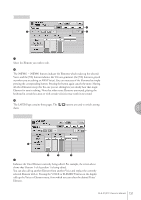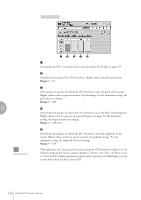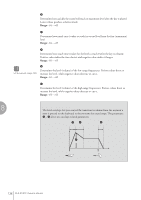Yamaha 01C Owner's Manual - Page 131
Element select buttons, Element On/Off switches, Display switch buttons, VOICE/ELEMENT
 |
View all Yamaha 01C manuals
Add to My Manuals
Save this manual to your list of manuals |
Page 131 highlights
LAYER Page 1 2 3 1 Element select buttons Select the Element you wish to edit. 2 Element On/Off switches The [AWM1] - [AWM4] buttons indicate the Elements which make up the selected Voice, and the [VA] button indicates the VA tone generator (the [VA] button is grayed out when you are editing an AWM Voice). You can mute any of the Elements by simply pressing the corresponding button. Pressing the button again cancels the mute. Muting all other Elements except for the one you are editing lets you clearly hear that single Element for ease in editing. Note that when some Elements are muted, playing the keyboard in certain key areas or with certain velocities may result in no sound. 3 Display switch buttons The LAYER Page contains three pages. The them. buttons are used to switch among 8 LAYER Page 1 Voice Edit These buttons switch the display. 1 2 3 4 1 VOICE/ELEMENT Indicates the Voice/Element currently being edited. For example, the screen above shows that Element 1 of Accordion 1 is being edited. You can also call up another Element from another Voice and replace the currently selected Element with it. Pressing the VOICE or ELEMENT button in the display calls up the Voice or Element menu, from which you can select the desired Voice/ Element. ELS-01/01C Owner's Manual 131