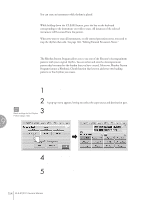Yamaha 01C Owner's Manual - Page 149
Accent box, ACCENT buttons, To move an entered note
 |
View all Yamaha 01C manuals
Add to My Manuals
Save this manual to your list of manuals |
Page 149 highlights
2 Change the accent level by using the ACCENT buttons or Accent box. The Accent box allows for finer changes. 1 2 1 Accent box Touch on the box to enable the Accent box. Turning the Data Control dial changes the accent level over a range of 0 - 127. The minimum setting results in no sound. 2 ACCENT buttons Determines the coarse accent level. Eight accent levels (from "ppp" to "fff ") are available. Press the desired Accent button to change the currently selected note to the selected level. To move an entered note: 1 Select the note you want to move (as in Step 1 on page 148). 9 2 Press the Rhythm Clock box to enable the box. Rhythm Program 3 Turn the Data Control dial to change the position by one clock. ELS-01/01C Owner's Manual 149

ELS-01/01C Owner’s Manual
149
9
Rhythm Program
Change the accent level by using the ACCENT buttons or Accent
box.
The Accent box allows for finer changes.
1
Accent box
Touch on the box to enable the Accent box.
Turning the Data Control dial changes the accent level over a range of 0 – 127.
The minimum setting results in no sound.
2
ACCENT buttons
Determines the coarse accent level. Eight accent levels (from “ppp” to “fff”) are
available.
Press the desired Accent button to change the currently selected note to the selected
level.
To move an entered note:
Select the note you want to move (as in Step 1 on page 148).
Press the Rhythm Clock box to enable the box.
Turn the Data Control dial to change the position by one clock.
2
1
2
1
2
3