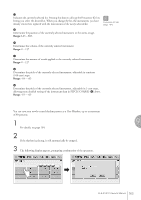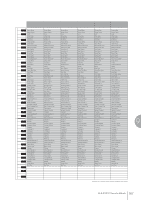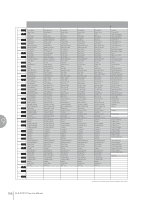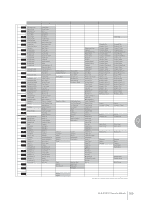Yamaha 01C Owner's Manual - Page 164
Example: When saving the Main A and Main B s you have created, into one user rhythm
 |
View all Yamaha 01C manuals
Add to My Manuals
Save this manual to your list of manuals |
Page 164 highlights
4 Press the [SAVE] button to save the pattern, or press [CANCEL] to abort the operation. Remaining Memory (amount of memory available for storing rhythms) is shown on the display as a percentage. Remaining Memory When the pattern cannot be saved because of lack of available memory space, a "Data full" message appears. Return to the previous page by pressing [OK] in this case. You should periodically save your rhythm as you are creating it and check the amount of remaining memory. If the rhythm currently being edited cannot be saved because of a lack of memory space, erase some of the less necessary percussion sounds with the [CLEAR] button in the INPUT Page, and try saving the pattern again. After saving the Rhythm, be sure to quit Rhythm Pattern Program (page 165) before turning the power off. Turning off the Electone without quitting Rhythm Pattern Program erases the User Rhythm you have created. Confirming rhythm patterns before saving The rhythm pattern you have created will be saved with 15 sections collectively into 9 one rhythm. Before saving, we recommend that you confirm the contents of each section. Rhythm Program Example: When saving the Main A and Main B sections you have created into one user rhythm First select "Main A" by using the [SECTION] button on the SETTING Page, then press the [START] button on the panel. This lets you hear the Main A pattern you have created. Confirm that the rhythm pattern is what you want to save as Main A. Next, select "Main B" by using the [SECTION] button, then play it back and confirm that this is what you want to save as Main B. If the Main A and/or Main B patterns contain undesired data or no data, create the desired data by using the Assemble function (page 144). After confirming the desired section (Main A and Main B here), we recommend that you confirm that all other sections contain no data. If unnecessary data is contained in some sections which you don't want to save, delete that unnecessary data. This can reduce the data size of the user rhythm. 164 ELS-01/01C Owner's Manual