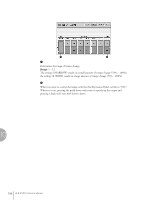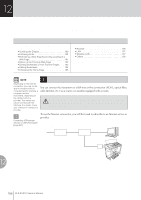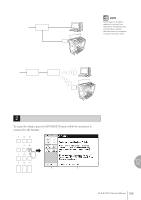Yamaha 01C Owner's Manual - Page 190
Scrolling the Display, Following Links, set to ON in the Utility Display
 |
View all Yamaha 01C manuals
Add to My Manuals
Save this manual to your list of manuals |
Page 190 highlights
In the Control Menu located in the left part of the display, you can control the displayed website and set various settings. The browser display, to the right of the control menu, is the area in which the website is displayed. Reference Page Changing the Home Page (page 195) The first page shown when opening a browser and connecting to the Internet is called the "home page." If you want to return to the home page from another website, press the [HOME] button in the Control Menu. Scrolling the Display When the size of the web page is too large to be shown at one time in the browser display of the instrument, a scroll bar appears at the right side or bottom of the display. Touch and move the scroll bar to view those parts of the page that are not shown. 12 Following Links When there is a link in the page, it is shown as a button or in colored text, etc. To select the link, press it (the button or text) directly on the display. The touch panel will not sound when you press a link, even if the touch panel sound is set to ON in the Utility Display (page 16). Internet Direct Connection 190 ELS-01/01C Owner's Manual