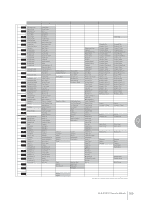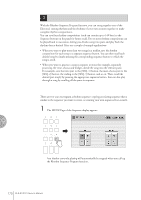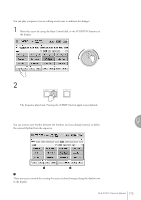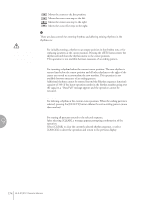Yamaha 01C Owner's Manual - Page 174
INSERT, DELETE, CLEAR, the capacity, a Data Full message appears and the operation cannot
 |
View all Yamaha 01C manuals
Add to My Manuals
Save this manual to your list of manuals |
Page 174 highlights
Moves the cursor to the first position. Moves the cursor one step to the left. Moves the cursor one step to the right. Moves the cursor five steps to the right. 2 DATA These are data controls for entering rhythms and deleting existing rhythms in the rhythm row. When you insert an ending pattern into the editing sequence, any existing rhythm data that follows an Ending pattern is automatically deleted. SET For initially entering a rhythm to an empty position in the rhythm row, or for replacing a pattern at the cursor position. Pressing the [SET] button enters the rhythm selected from the rhythm menu to the cursor position. This operation is not available between measures of an ending pattern. INSERT For inserting a rhythm before the current cursor position. The new rhythm is entered just before the cursor position and all other rhythms to the right of the cursor are moved to accommodate the new number. This operation is not available between measures of an ending pattern. Additional rhythms cannot be entered beyond the Rhythm sequence function's capacity of 140. If the Insert operation results in the rhythm number going over the capacity, a "Data Full" message appears and the operation cannot be executed. DELETE For deleting a rhythm at the current cursor position. When the ending pattern is selected, pressing the [DELETE] button deletes the entire ending pattern (more than one bar). CLEAR For erasing all patterns entered to the selected sequence. 9 After selecting [CLEAR], a message appears prompting confirmation of the operation. Select [CLEAR] to clear the currently selected rhythm sequence, or select [CANCEL] to abort the operation and return to the previous display. Rhythm Program 174 ELS-01/01C Owner's Manual