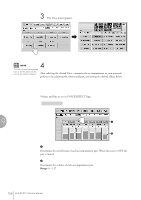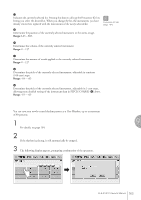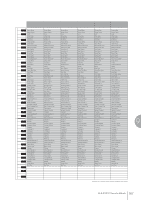Yamaha 01C Owner's Manual - Page 162
Select the desired part, Main Drum or Add Drum., Adjust the parameters: Pan, Volume, Reverb and Pitch.
 |
View all Yamaha 01C manuals
Add to My Manuals
Save this manual to your list of manuals |
Page 162 highlights
Detailed settings for each percussion instrument You can independently adjust the settings of pan, pitch, reverb and volume for each instrument. 1 Press the [DRUM SETUP] button at the top of the display to call up the DRUM SETUP Page. 2 Select the desired part, Main Drum or Add Drum. 3 Press the appropriate key (the key to which the instrument to be changed is assigned). The selected instrument's name is shown on the display and you can change its settings. 9 4 Adjust the parameters: Pan, Volume, Reverb and Pitch. 1 2 Rhythm Program 162 ELS-01/01C Owner's Manual 3 456

ELS-01/01C Owner’s Manual
162
9
Rhythm Program
●●●●●●●●●●●●●●●●●●●●●●●●●●●●●●●●●●●●●●
Detailed settings for each percussion instrument
You can independently adjust the settings of pan, pitch, reverb and volume for each
instrument.
Press the [DRUM SETUP] button at the top of the display to call
up the DRUM SETUP Page.
Select the desired part, Main Drum or Add Drum.
Press the appropriate key (the key to which the instrument to be
changed is assigned).
The selected instrument’s name is shown on the display and you can change its
settings.
Adjust the parameters: Pan, Volume, Reverb and Pitch.
1
2
3
4
2
3
4
5
6
1