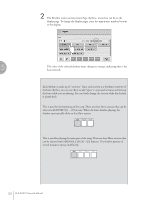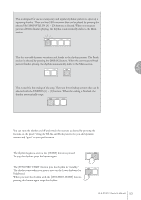Yamaha 01C Owner's Manual - Page 56
Adjusting the tempo, On the BAR/BEAT indicator, the number on the left indicates the current bar or
 |
View all Yamaha 01C manuals
Add to My Manuals
Save this manual to your list of manuals |
Page 56 highlights
Adjusting the tempo Turn the TEMPO dial clockwise to increase the tempo, and counter-clockwise to decrease it. Decreasing the tempo TEMPO Increasing the tempo TEMPO Indicator BAR / BEAT TEMPO TEMPO display shows the current tempo. Displayed values are given in beats per minute. The tempo range is 40 to 240 beats per minute. 5 When the rhythm begins playing, the TEMPO indicator changes function to a BAR/ BEAT indicator. BAR/BEAT Indicator BAR / BEAT Rhythm/Keyboard Percussion TEMPO Bar (measure) Beat On the BAR/BEAT indicator, the number on the left indicates the current bar or measure and the one on the right indicates the number of the beat in each bar. Reference Page Voice Display (page 17) You can also see the Tempo and Bar/Beat indications in the Voice Display. In the Voice Display, both Tempo and Bar/Beat can be seen in one display. DISPLAY SELECT VOICE DISPLAY A.B.C. M.O.C. MDR FOOT SWITCH UTILITY INTERNET RHYTHM PROGRAM VOICE EDIT PATTERN SEQUENCE U.ORGAN L.ORGAN ROTARY SP FLUTES FLUTES SPEED 56 ELS-01/01C Owner's Manual