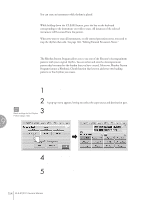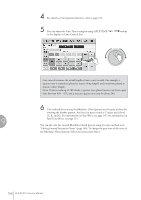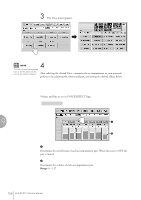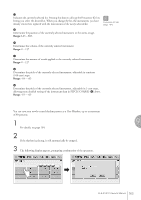Yamaha 01C Owner's Manual - Page 158
Adjusting Volume and Panning, ON/OFF, Volume sliders
 |
View all Yamaha 01C manuals
Add to My Manuals
Save this manual to your list of manuals |
Page 158 highlights
3 Select the desired part for which you wish to change the Voice. The Voice menu appears. NOTE The Voice menu that appears here is not the same as the one for the Voice Sections. 4 Select the desired Voice, and the Voice menu automatically closes. After selecting the desired Voice, customize the accompaniment to your personal preference by adjusting the volume and pan, and setting the desired effects below. Adjusting Volume and Panning Volume and Pan are set in VOICE/EFFECT Page. VOLUME Display 9 1 2 Rhythm Program 1 ON/OFF Determines the on/off status of each accompaniment part. When this is set to OFF, the part is muted. 2 Volume sliders Determines the volume of each accompaniment part. Range: 0 - 127 158 ELS-01/01C Owner's Manual

ELS-01/01C Owner’s Manual
158
9
Rhythm Program
Select the desired part for which you wish to change the Voice.
The Voice menu appears.
Select the desired Voice, and the Voice menu automatically
closes.
After selecting the desired Voice, customize the accompaniment to your personal
preference by adjusting the volume and pan, and setting the desired effects below.
●●●●●●●●●●●●●●●●●●●●●●●●●●●●●●●●●●●●●●
Adjusting Volume and Panning
Volume and Pan are set in VOICE/EFFECT Page.
1
ON/OFF
Determines the on/off status of each accompaniment part. When this is set to OFF, the
part is muted.
2
Volume sliders
Determines the volume of each accompaniment part.
Range:
0 – 127
3
4
NOTE
The Voice menu that appears
here is not the same as the
one for the Voice Sections.
1
2
VOLUME Display