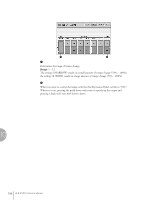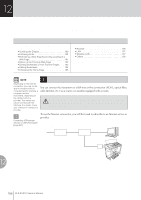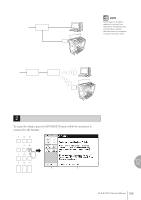Yamaha 01C Owner's Manual - Page 191
Refreshing a Web Canceling Loading of a Web Monitoring the Internet Connection Status
 |
View all Yamaha 01C manuals
Add to My Manuals
Save this manual to your list of manuals |
Page 191 highlights
Monitoring the Internet Connection Status The three icons at the top left of the Internet display indicate the current Internet connection status. 123 1 Offline indicator ( ) This is shown when the instrument is not connected to the Internet. When this appears, you cannot view any web pages. 2 Communication Status indicator ( ) This flashes when the web page is being loaded, indicating that communication with the site is in progress. The indicator lights continuously when loading is finished (communication is established). 3 SSL indicator ( ) This is shown when the opened website uses SSL, and it indicates that data is encrypted before transmission. NOTE SSL (Secure Sockets Layer) is an industry-standard method for protecting web communications by using data encryption and other tools. Refreshing a Web Page/Canceling Loading of a Web Page To refresh a web page (to make sure you have the latest version of the page, or to try reloading), press the [REFRESH] button. To cancel loading of a page (if the page is taking too long to open), press the [STOP] button. 12 Internet Direct Connection ELS-01/01C Owner's Manual 191