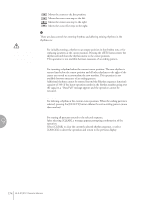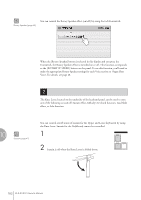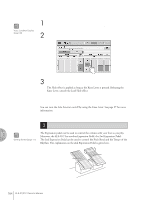Yamaha 01C Owner's Manual - Page 179
Footswitches, Knee Lever and Expression Pedals, Footswitches
 |
View all Yamaha 01C manuals
Add to My Manuals
Save this manual to your list of manuals |
Page 179 highlights
10 Footswitches, Knee Lever and Expression Pedals These leg- and foot-operated controls allow you to execute various performance functions and switch the effect on/off, without taking your hands from the keyboard. Contents 1 Footswitches 179 • Controlling the Rhythm 180 • Controlling Glide 181 • Controlling Rotary Speaker 182 2 Knee Lever 182 • Controlling Sustain 182 • Controlling Melody On Chord 183 • Controlling Lead Slide 184 • Controlling the Solo Function 184 3 Expression Pedals 184 • Controlling Pitch Bend 185 • Controlling the Rhythm Tempo 186 1 Footswitches The Electone has two Footswitches on the main expression pedal. The Right Footswitch is used for the Registration Shift function. The Left Footswitch can be set to control one of the following functions: Rhythm, Glide, and Rotary speaker. See page 84 for the details of the Registration Shift function or Right Footswitch. The explanation on the Left Footswitch is given here. Right Footswitch Left Footswitch Expression Pedal 1 Press the [FOOT SWITCH] button. 2 Press the [LEFT] button at the top right of the display to call up the LEFT Page. 10 Footswitches, Knee Lever and Expression Pedals ELS-01/01C Owner's Manual 179