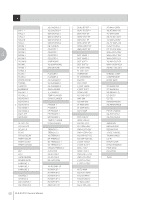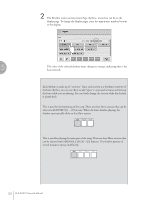Yamaha 01C Owner's Manual - Page 47
Sustain, Brilliance, To add sustain to the Voices and call up the Sustain, Length
 |
View all Yamaha 01C manuals
Add to My Manuals
Save this manual to your list of manuals |
Page 47 highlights
Sustain The sustain effect, selectable for the Upper, Lower and Pedal Voices, causes Voices to gradually fade out when the keys are released. The sustain on/off and sustain length settings are independent for each keyboard, providing maximum expressive control. The Knee Lever can also be used to switch the sustain on/off. Sustain cannot be applied to the Lead Voices. Reference Page Knee Lever (page 182) To add sustain to the Voices and call up the Sustain SUSTAIN Length page: UPPER Press one of the SUSTAIN buttons, located to the left of the panel, (KNEE) to set the sustain. The Sustain Length display appears. 4 LOWER PEDAL (KNEE) The lamp of the button lights up to indicate that sustain is on. Press the button again to turn sustain off and the lamp turns off. When the lamp is off, sustain does not affect the corresponding keyboard. Remember to check whether the sustain button lamps are on or off before you start to play. SUSTAIN LENGTH Display Voice Controls and Effects The display shows the current sustain length values for each keyboard. The values here must be set high enough for the sustain effect to be noticeable. Range: 0 - 12 Brilliance Adjustment of the Voice tone, brighter or mellower. Press the BRILLIANCE buttons of each Voice section on the panel to set the desired brilliance for each Voice. The buttons have seven brilliance settings. UPPER KEYBOARD VOICE 1 STRINGS BRASS WOODWIND TUTTI PAD SYNTH BRILLIANCE VOLUME BRILLIANT MAX 1 PIANO ORGAN PERCUSSION GUITAR CHOIR WORLD 2 MELLOW MIN ELS-01/01C Owner's Manual 47