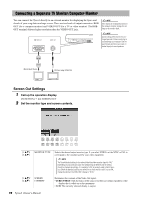Yamaha Tyros4 Owner's Manual - Page 103
Accessing an Internal Hard Disk Drive on the Tyros4 from the Computer, USB Storage Mode
 |
UPC - 086792947280
View all Yamaha Tyros4 manuals
Add to My Manuals
Save this manual to your list of manuals |
Page 103 highlights
Accessing an Internal Hard Disk Drive on the Tyros4 from the Computer (USB Storage Mode) When the USB Storage mode is selected, Wave files and Song files can be transferred between the internal hard disk drive of the Tyros4 and the computer. In the "normal" mode the USB connection can be used for MIDI control. The USB interface does not directly handle audio signals. NOTE The USB Storage Mode can be used with Windows XP/Vista/7. 1 Turn the computer's power on. 2 Turn the Tyros4's power on while holding the [MUSIC FINDER] button. NOTE You cannot operate the Tyros4 from the panel while the USB storage mode is engaged. Also, the Tyros4 cannot receive MIDI signals or execute some functions from the pedals while the mode is engaged. Connections - Using Tyros4 with Other Devices - 3 Manage files/folders in the internal hard disk drive of the Tyros4 by using the computer. 4 Press the [EXIT] button to exit the USB storage mode and call up the Main display. NOTICE Execute the following before turning the USB Storage mode on/ off. • Close all application programs. • If the USB Storage mode is off, make sure that data is not being transmitted from the Tyros4. • If the USB Storage mode is engaged, make sure that no file reading or writing operation is in progress. • If the USB Storage mode is engaged, safely remove the Tyros4 from the Windows taskbar. NOTICE Never disconnect the USB cable or turn off the power while the READ/WRITE lamp is on. NOTICE Do not format the hard disk drive or change the volume label from a computer when accessing the drive via the USB storage mode. If you do this, the drive may not be able to be used in the Audio Recorder/Player function. 11 NOTICE Do not access the AUDIO REC. ROOT folder containing the audio files that you have created with the Audio Recorder function. If you access the folder or make changes to it (moving the folder or copying some files in the folder, etc.), your important data will be deleted or damaged. Tyros4 Owner's Manual 103