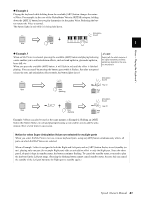Yamaha Tyros4 Owner's Manual - Page 44
Creating Your Original Organ Flutes Voices, Press the [ORGAN FLUTES] button., settings.
 |
UPC - 086792947280
View all Yamaha Tyros4 manuals
Add to My Manuals
Save this manual to your list of manuals |
Page 44 highlights
Creating Your Original Organ Flutes Voices The Tyros4 uses advanced digital technology to recreate the legendary sound of vintage organs. Just as on a traditional organ, you can create your own sound by increasing and decreasing the levels of the flute footages. 1 Press the [ORGAN FLUTES] button. The FOOTAGE Page of the Organ Flutes Voice is called up. 2 Use the [ASSIGN] slider and [1]-[8] sliders to adjust the footage settings. The footage settings determine the basic sound of the organ flutes. The term "footage" is a reference to the sound generation of traditional pipe organs, in which the sound is produced by pipes of different lengths (in feet). NOTE You can also use the [1 ]-[8 ] buttons to adjust the footages 5 1/3'-1'. About the VOLUME/ATTACK Page and EFFECT/EQ Page, see the Reference Manual on the website. NOTE When this display is shown, the function assigned to the ASSIGN controller does not work. The ASSIGN slider works only to adjust the 16' footage. 2 If you want, you can select the Organ type, change the Rotary Speaker speed and adjust the Vibrato setting, by using the [A]-[C] and [F]-[H] buttons. [A]/[B] [C] [F] [G] [H] [I] ORGAN TYPE ROTARY SP SPEED VIBRATO OFF VIBRATO ON VIBRATO DEPTH PRESETS Specifies the type of organ tone generation to be simulated: Sine, Vintage or Euro. Alternately switches between the slow and fast rotary speaker speeds when a rotary speaker effect is selected for the Organ Flutes (DSP TYPE parameter in the EFFECT/ EQ Page), and the VOICE EFFECT [DSP] button is turned on. Alternately turns the vibrato effect for the Organ Flutes Voice ON or OFF. Sets the Vibrato depth to one of three levels: 1 (low), 2 (mid), or 3 (high). Opens the File Selection display of the Organ Flutes Voices for selecting a preset Organ Flutes Voice. 3 Press the [I] (PRESETS) button to return to the Organ Flutes Voice Selection display. NEXT PAGE 44 Tyros4 Owner's Manual