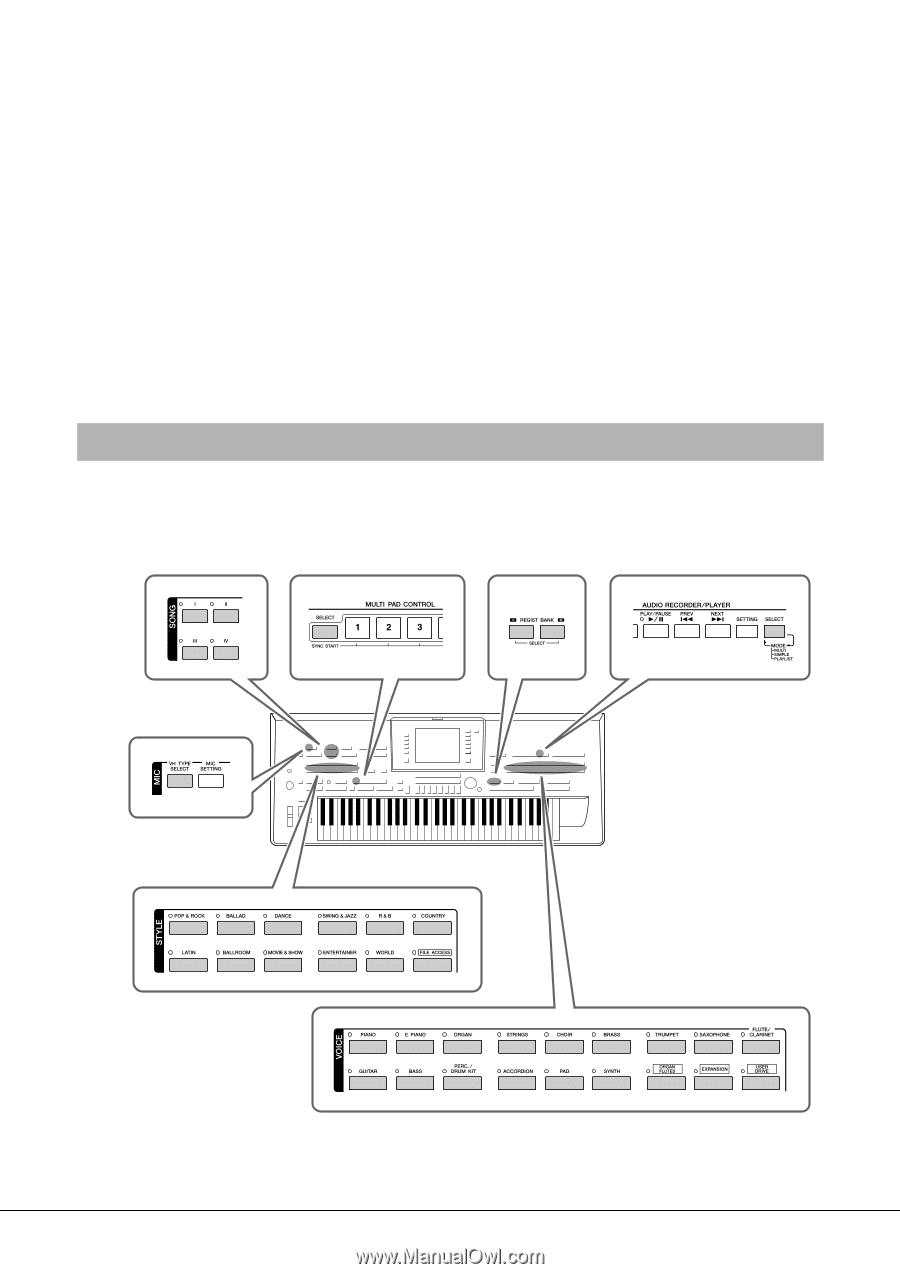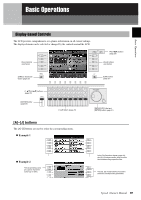Yamaha Tyros4 Owner's Manual - Page 24
File Selection Display Configuration, Audio Song information, Upper Octave, Registration Sequence
 |
UPC - 086792947280
View all Yamaha Tyros4 manuals
Add to My Manuals
Save this manual to your list of manuals |
Page 24 highlights
!0 Audio Song information Displays information for the selected audio file (mode, file name and time). !1 Upper Octave Displays the amount that the octave value is shifted (page 39). !2 Registration Sequence Appears when the Registration Sequence is active. !3 ASSIGN slider function Displays the function (parameter) assigned to the ASSIGN slider and its value (page 20). !4 Vocal Harmony Type Displays the currently selected Vocal Harmony Type. !5 Volume Balance Displays the volume balance among the parts. Adjust the volume balance among the parts by using the [1 ]-[8 ] buttons or sliders. File Selection Display Configuration The File Selection display is for selecting Voices, Styles, and other data. The File Selection display appears when you press one of the VOICE or STYLE category selection buttons, MULTI PAD CONTROL [SELECT] button, etc. SONG selection buttons MULTI PAD CONTROL [SELECT] button REGIST BANK selection buttons AUDIO RECORDER/PLAYER [SELECT] button [VH TYPE SELECT] button STYLE category selection buttons VOICE category selection buttons 24 Tyros4 Owner's Manual