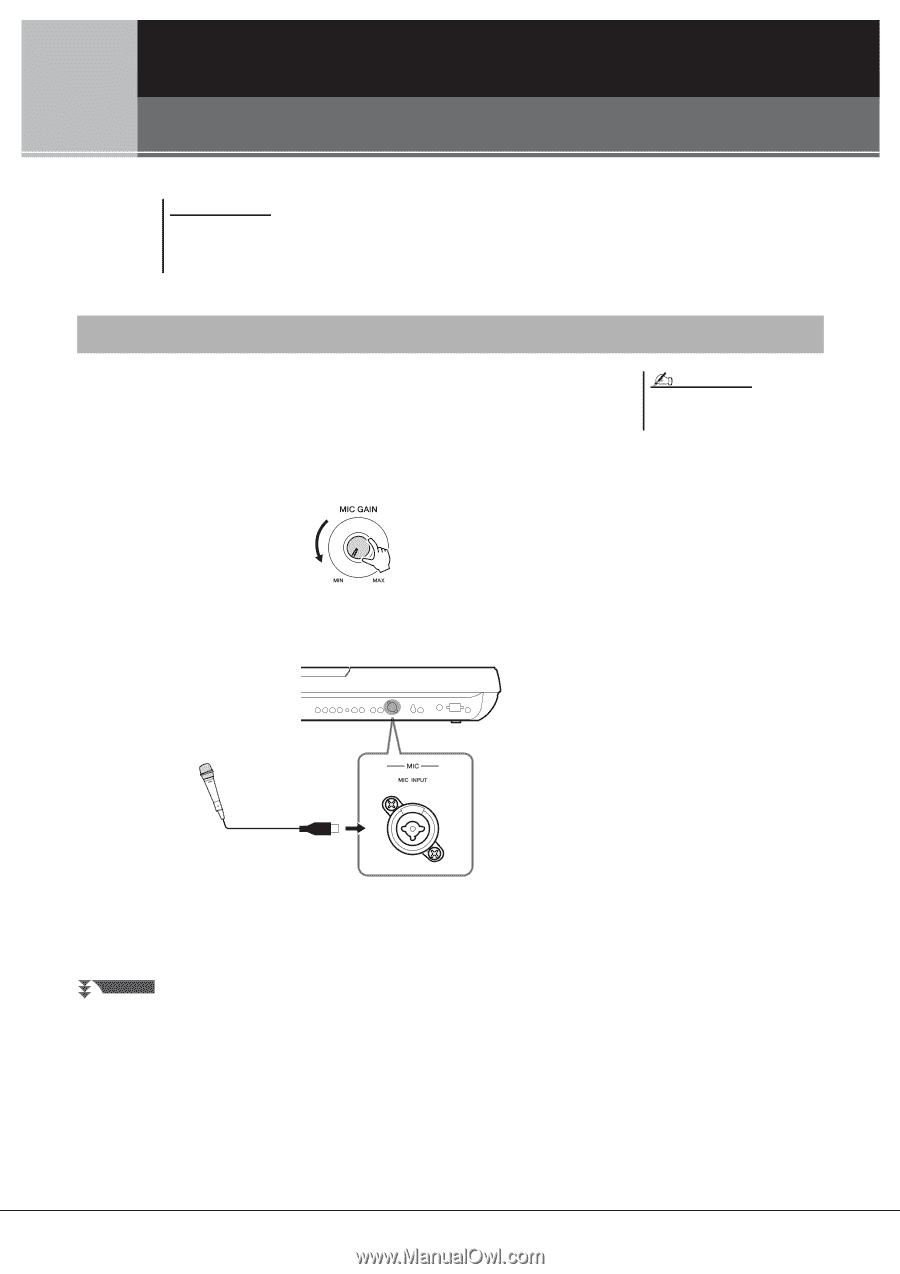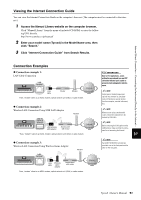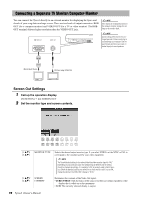Yamaha Tyros4 Owner's Manual - Page 94
Connections – Using Tyros4 with Other Devices –, Connecting a Microphone
 |
UPC - 086792947280
View all Yamaha Tyros4 manuals
Add to My Manuals
Save this manual to your list of manuals |
Page 94 highlights
11 Connections - Using Tyros4 with Other Devices - NOTICE Before connecting the instrument to other electronic components, turn off the power of all components. Also, before turning any components on or off, make sure to set all volume levels to minimum (0). Otherwise, electrical shock or damage to the components may occur. Connecting a Microphone By connecting a microphone, you can enjoy singing along with your keyboard performance or with Song playback (KARAOKE), as well as recording your vocal performance using the Audio Recorder function. Make sure you have a conventional dynamic microphone. NOTE A dynamic microphone with an impedance of 250 ohms is recommended. 1 Before turning the power on, set the [MIC GAIN] to "MIN." 2 Connect a microphone to the [MIC] jack. The combo jack accepts either XLR or 1/4" phone plug connectors. 3 Turn the power on. NEXT PAGE 94 Tyros4 Owner's Manual