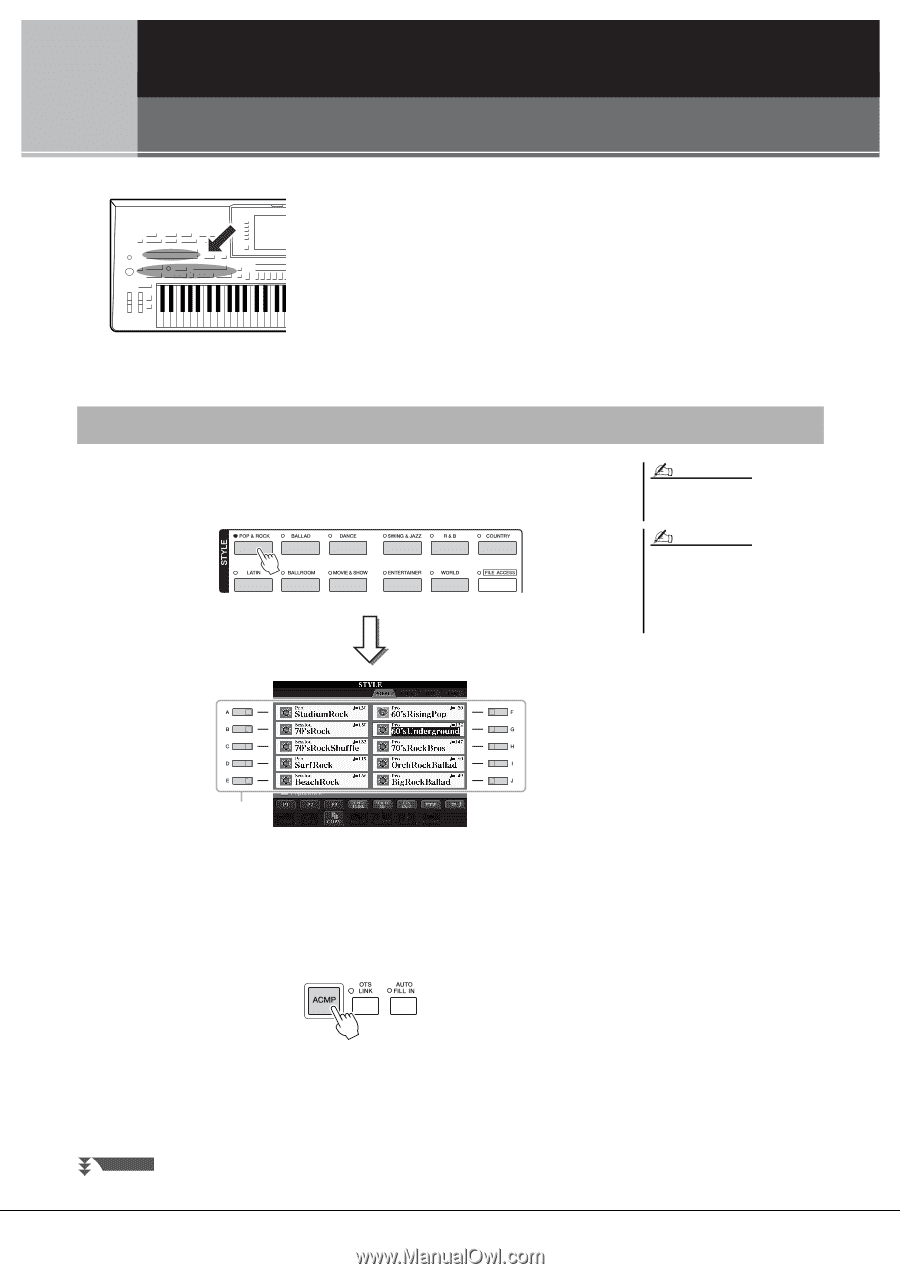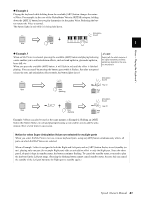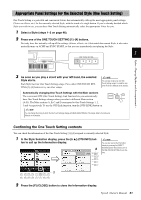Yamaha Tyros4 Owner's Manual - Page 46
Styles – Playing Rhythm and Accompaniment –, Playing a Style with the Auto Accompaniment
 |
UPC - 086792947280
View all Yamaha Tyros4 manuals
Add to My Manuals
Save this manual to your list of manuals |
Page 46 highlights
2 Styles - Playing Rhythm and Accompaniment - The Tyros4 features a variety of accompaniment and rhythmic backing patterns (called "Styles") in a variety of different musical genres including pop, jazz, and many others. The Style features Auto Accompaniment, letting you produce automatic accompaniment playback simply by playing "chords" with your left hand. This lets you automatically recreate the sound of a full band or orchestra-even if you're playing by yourself. Playing a Style with the Auto Accompaniment 1 Press one of the STYLE category selection buttons to call up the Style Selection display. NOTE The SA and SA2 Voices are also available in the Style of the Tyros4. NOTE The Style Selection display lets you memorize the path of specific Style to one of the panel buttons. For information on memorizing Style path, refer to page 27. 2 2 Press one of the [A]-[J] buttons to select the desired Style. Pressing one of the [1 ]-[3 ] buttons or pressing the same STYLE button again can call up the other display page. 3 Press the [ACMP] button to turn on the Auto Accompaniment. The specific left-hand section of the keyboard (page 35) becomes the Chord section, and chords played in this section are automatically detected and used as a basis for fully automatic accompaniment with the selected Style. NEXT PAGE 46 Tyros4 Owner's Manual