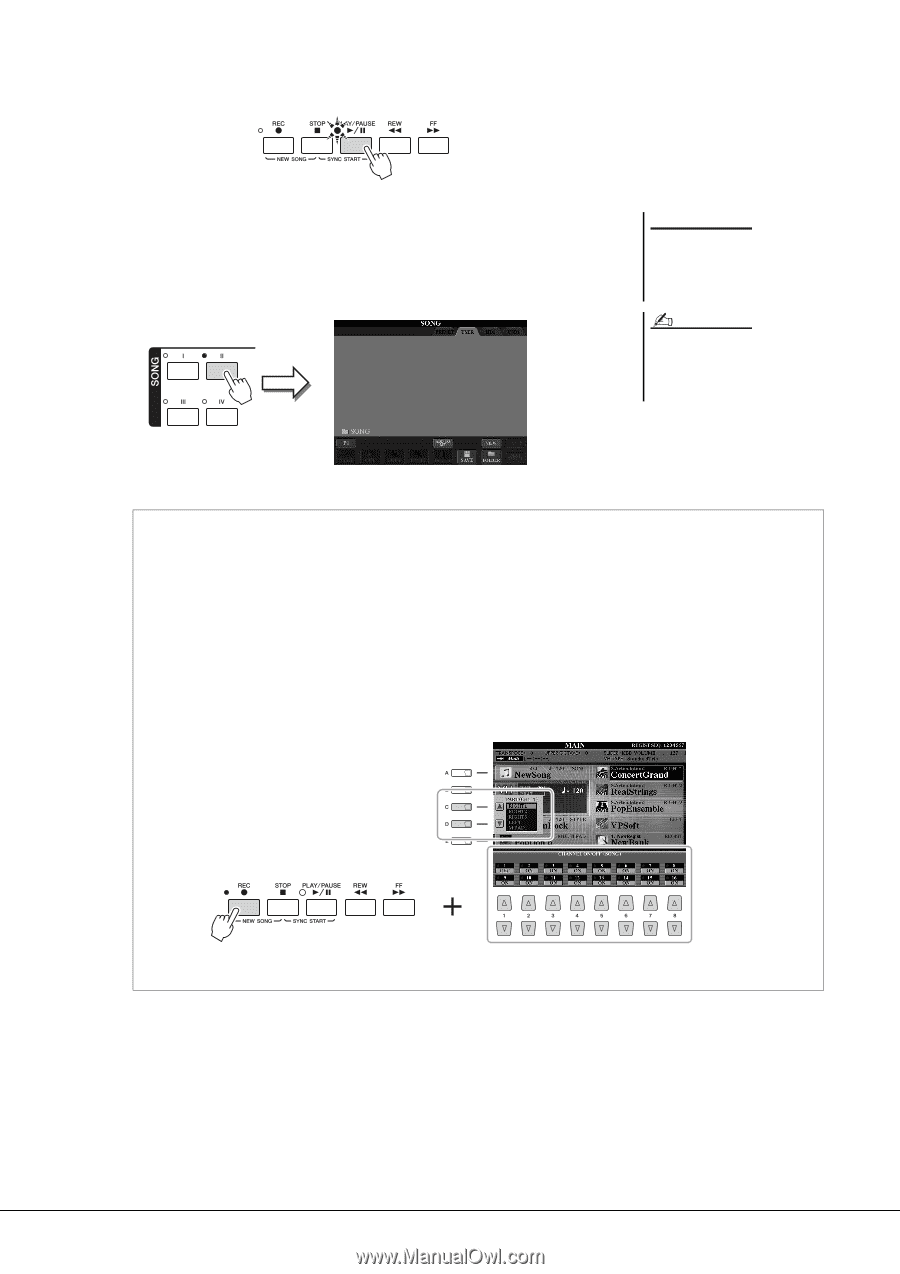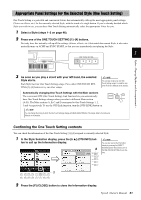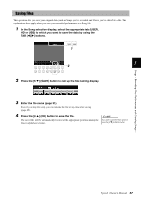Yamaha Tyros4 Owner's Manual - Page 56
Press the SONG [PLAY/PAUSE] button to play back the, recorded performance.
 |
UPC - 086792947280
View all Yamaha Tyros4 manuals
Add to My Manuals
Save this manual to your list of manuals |
Page 56 highlights
5 Press the SONG [PLAY/PAUSE] button to play back the recorded performance. 6 Save the recorded performance as a Song. Press one of the SONG [I]-[IV] buttons and call up the Song Selection display. The recorded Song can be saved in the Song Selection display. Refer to "Saving Files" on page 57 for instructions. NOTICE The recorded Song will be lost if you change to another Song or you turn the power off without executing the save operation. NOTE By default, pressing the SONG [I] button calls up the PRESET Page and pressing one of the [II]-[IV] buttons calls up the USER Page. Multi Recording A Song consists of 16 separate channels. With this method, you can record data to each channel independently, one by one. You can also freely change the channel/part assignments with the Multi recording. The procedure is basically the same as that of "Creating a Song (Quick Recording)", with the following instructions substituted for step 2 on page 55. While holding down the SONG [REC] button, press the [1 ]-[8 ] buttons to set the desired channels to "REC." Then assign the desired part to the channel by using the [C]/[D] buttons. If you want to record the Right 1 part to channel 1, for example, press the [1 ] button while holding down the [REC] button to set the channel 1 to "REC." Then use the [C]/[D] buttons to select "RIGHT 1." After proceeding with steps 3-5, re-select other channels and record other parts as desired. 56 Tyros4 Owner's Manual