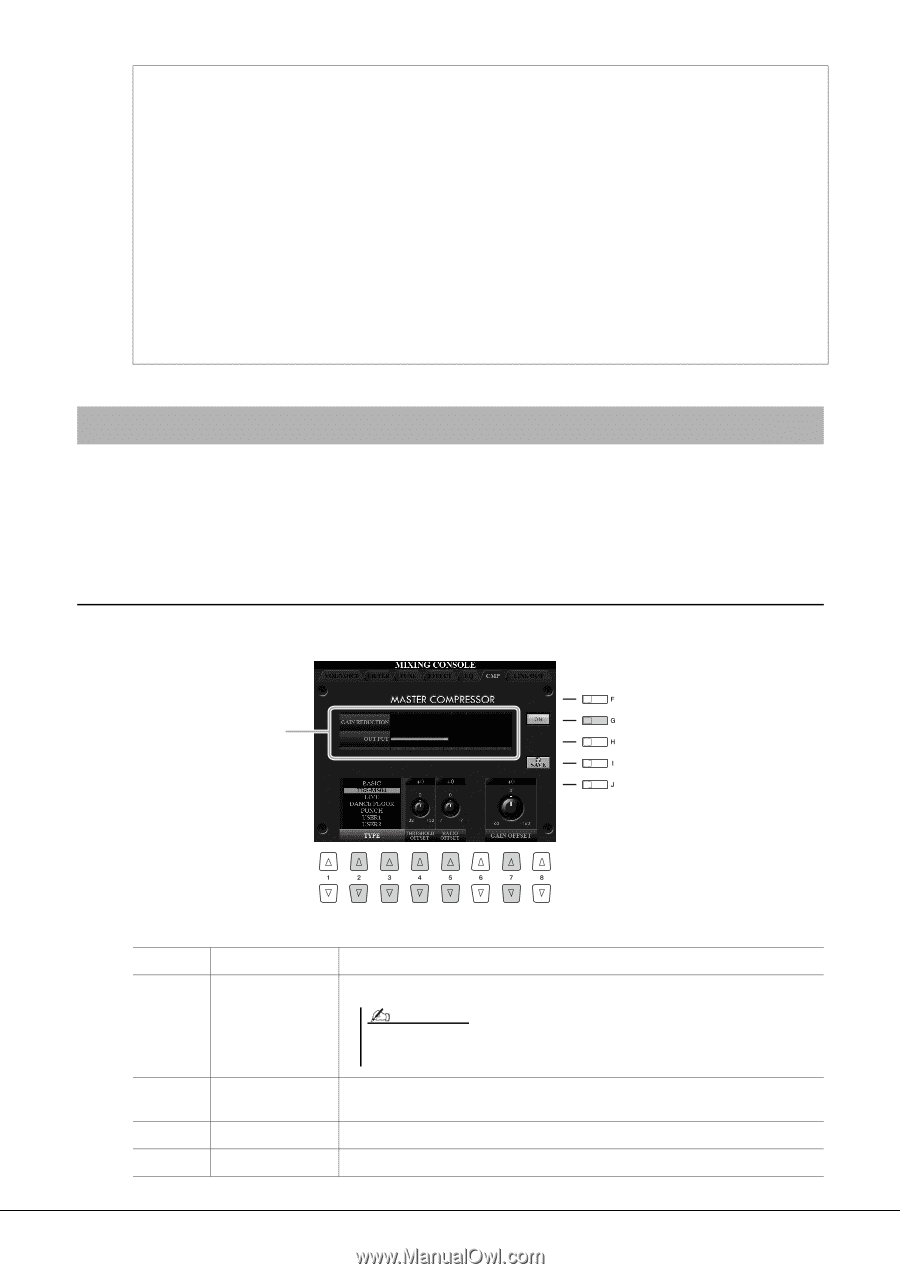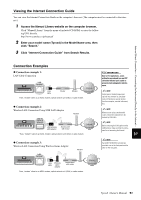Yamaha Tyros4 Owner's Manual - Page 88
Master Compressor, Editing Master Compressor Settings
 |
UPC - 086792947280
View all Yamaha Tyros4 manuals
Add to My Manuals
Save this manual to your list of manuals |
Page 88 highlights
Create your own original Drum Voices then save as Style data The Mixing Console function (KIT EDIT) lets you to create original Drum Voices using the Preset Drum Voices of the rhythm channel (Style Part). Moreover, by changing the Preset Drum Voices with the created Drum Voices, you can save them as Style data. 1 Call up the VOL/VOICE page for Style part (steps 1-3 on pages 86-87). 2 Press the [C]/[H] buttons to select "VOICE." 3 Use the [1 ] (RHY1)/[2 ] (RHY2) buttons to select the desired rhythm channel to create the original Drum Voice. 4 Press the [5 ] (KIT EDIT) button. For detailed information on the KIT EDIT function , refer to the Reference Manual on the website, Chapter 1. 5 Save them as Style data. Follow the steps "To save the STYLE PART display settings:" on page 87. Master Compressor Compressor is an effect commonly used to limit and compress the dynamics (softness/loudness) of an audio signal. For signals that vary widely in dynamics, such as vocals and guitar parts, it "squeezes" the dynamic range, effectively making soft sounds louder and loud sounds softer. When used with gain to boost the overall level, this creates a more powerful, more consistently high-level sound. Editing Master Compressor Settings Select the [CMP] tab in step 2 on page 86. Displays the Gain Reduction (compressed level) and output level. [G] [2 ]/ [3 ] ON/OFF TYPE [4 ] [5 ] [7 ] THRESHOLD OFFSET RATIO OFFSET GAIN OFFSET Turns the Master Compressor effect on or off. Selects a Master Compressor type. NOTE By default, the type is set to "TRS-MS04" (the most appropriate setting for use with the optional TRS-MS04 speaker system). Determines the threshold (minimum level at which compression starts). Determines the ratio of compression (how much the dynamic range is compressed). Determines the output level. 88 Tyros4 Owner's Manual