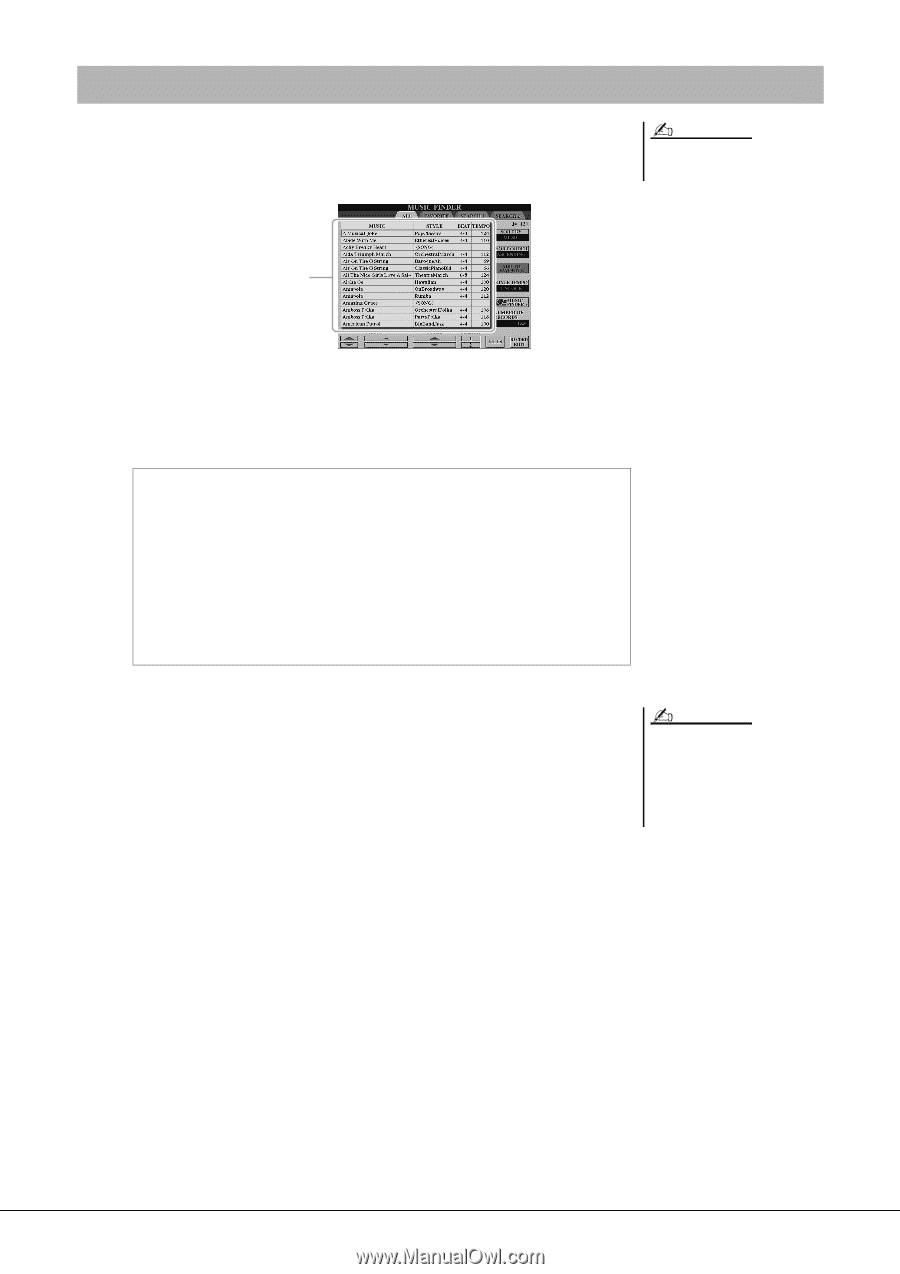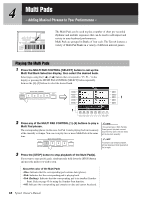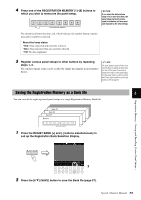Yamaha Tyros4 Owner's Manual - Page 68
Selecting the Desired Song from among the Panel Settings, buttons to select the desired Panel Set
 |
UPC - 086792947280
View all Yamaha Tyros4 manuals
Add to My Manuals
Save this manual to your list of manuals |
Page 68 highlights
Selecting the Desired Song from among the Panel Settings 1 Press the [MUSIC FINDER] button to call up the MUSIC FINDER display. In the ALL display, all the records are shown. NOTE Refer to page 71 for information on selecting SONG and AUDIO records. Shows the song title (MUSIC) and information of the Style assigned to the panel settings. 2 Use the [2 ]/[3 ] buttons to select the desired Panel Set- tings. You can also use the [DATA ENTRY] dial and the [ENTER] button. Sorting the records Press [F] (SORT BY) button to sort the records by MUSIC, STYLE, BEAT and TEMPO. Press the [G] (SORT ORDER) button to change the order of the records (ascending or descending). When sorting records by MUSIC, you can use the [1 ] button to skip up or down through the songs alphabetically. When sorting records by STYLE, you can use the [4 ]/[5 ] button to skip up or down through the Styles alphabetically. Simultaneously press the [] and [] buttons to move the cursor to the first record. 3 Play the chords in the left-hand section (page 35) of the key- board. NOTE If you want to avoid changing the Tempo during Style playback when selecting another record, turn on the Tempo Lock function by pressing the [I] (STYLE TEMPO) button in the Music Finder display. 68 Tyros4 Owner's Manual