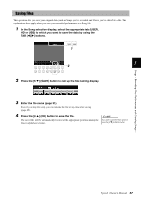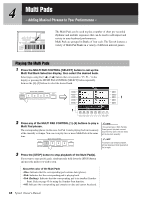Yamaha Tyros4 Owner's Manual - Page 62
Turning Song Channels On/Off, Using Markers in Loop Playback
 |
UPC - 086792947280
View all Yamaha Tyros4 manuals
Add to My Manuals
Save this manual to your list of manuals |
Page 62 highlights
Using Markers in Loop Playback In this section, the loop playback method is explained as an example of loop playback between SP 1 and SP 2. 1 Press the [PLAY/PAUSE] button to start playback from the top of the Song. 2 After passing the [SP 1] point, press the [LOOP] button to turn the loop function on. The Song plays back up to the [SP 2] point, then goes back to [SP 1] and loops between the two points. Top of the song [SP 1] [SP 2] [SP 3] [SP 4] End of the song 3 To turn the loop function off, press the [LOOP] button again. When you turn it off, playback continues past the [SP 2] point. NOTE You can play multiple Songs repeatedly: [FUNCTION] [B] SONG SETTING [H] REPEAT FOLDER. For details, refer to the Reference Manual. Turning Song Channels On/Off 1 Press the [CHANNEL ON/OFF] button once or twice to call up the CHANNEL ON/OFF (SONG) display. 2 2 Use the [1 ]-[8 ] button to turn each channel on or off. If you want to play back only one particular channel (solo playback), press and hold down one of the [1 ]-[8 ] buttons corresponding to the desired channel. Only the selected channel is turned to on and others are off. To cancel solo playback, press the same button again. 62 Tyros4 Owner's Manual