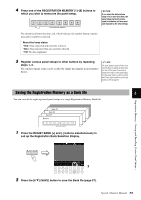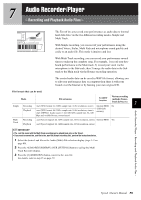Yamaha Tyros4 Owner's Manual - Page 75
Audio Recorder/Player – Recording and Playback Audio Files - backing tracks
 |
UPC - 086792947280
View all Yamaha Tyros4 manuals
Add to My Manuals
Save this manual to your list of manuals |
Page 75 highlights
7 Audio Recorder/Player - Recording and Playback Audio Files - The Tyros4 lets you record your performances as audio data to internal hard disk drive via the two different recording modes, Simple and Multi Track. With Simple recording, you can record your performance using the desired Voices, Styles, Multi Pads and microphone sound quickly and easily to an audio file. This mode is intuitive and fast. With Multi Track recording, you can record your performance several times to make up the complete song. For example, 1) record your keyboard performance to the Main track, 2) record your vocal via the microphone to the Sub track, then 3) merge the audio data in the Sub track to the Main track via the Bounce recording operation. The created audio data can be saved in WAV file format, allowing you to edit your performance data on computer then share it with your friends over the Internet or by burning your own original CD. File formats that can be used: Mode File extension Available location Various recording methods (Bounce, Punch In/Out, etc.) 7 Simple Recording .wav (WAV format: 44.1 kHz sample rate, 16 bit resolution, stereo) Internal HDD, No Playback USB flash .wav (WAV format: 44.1 kHz sample rate, 16 bit resolution, stereo) memory .mp3 (MPEG-1 Audio Layer-3: 44.1/48.0 kHz sample rate, 64-320 kbps and variable bit rate, mono/stereo) Multi Track Recording Playback .aud (Tyros4 original: 44.1 kHz sample rate, 16 bit resolution, stereo) Internal HDD Yes .aud (Tyros4 original: 44.1 kHz sample rate, 16 bit resolution, stereo) IMPORTANT • The .aud file saved with the Multi Track recording can be played back only on the Tyros4. • If you want to convert the .aud file to the .wav file (Simple recording file), perform the instructions below. 1 Select the desired .aud file on the Audio (Multi) File selection display (steps 1-2 on page 80). 2 Press the AUDIO RECORDER/PLAYER [SETTING] button to call up the Multi Track Recorder display. 3 Press the [J] (MIXDOWN) button convert to the .wav file. For details, refer to step 15 on page 79. Audio Recorder/Player - Recording and Playback Audio Files - Tyros4 Owner's Manual 75