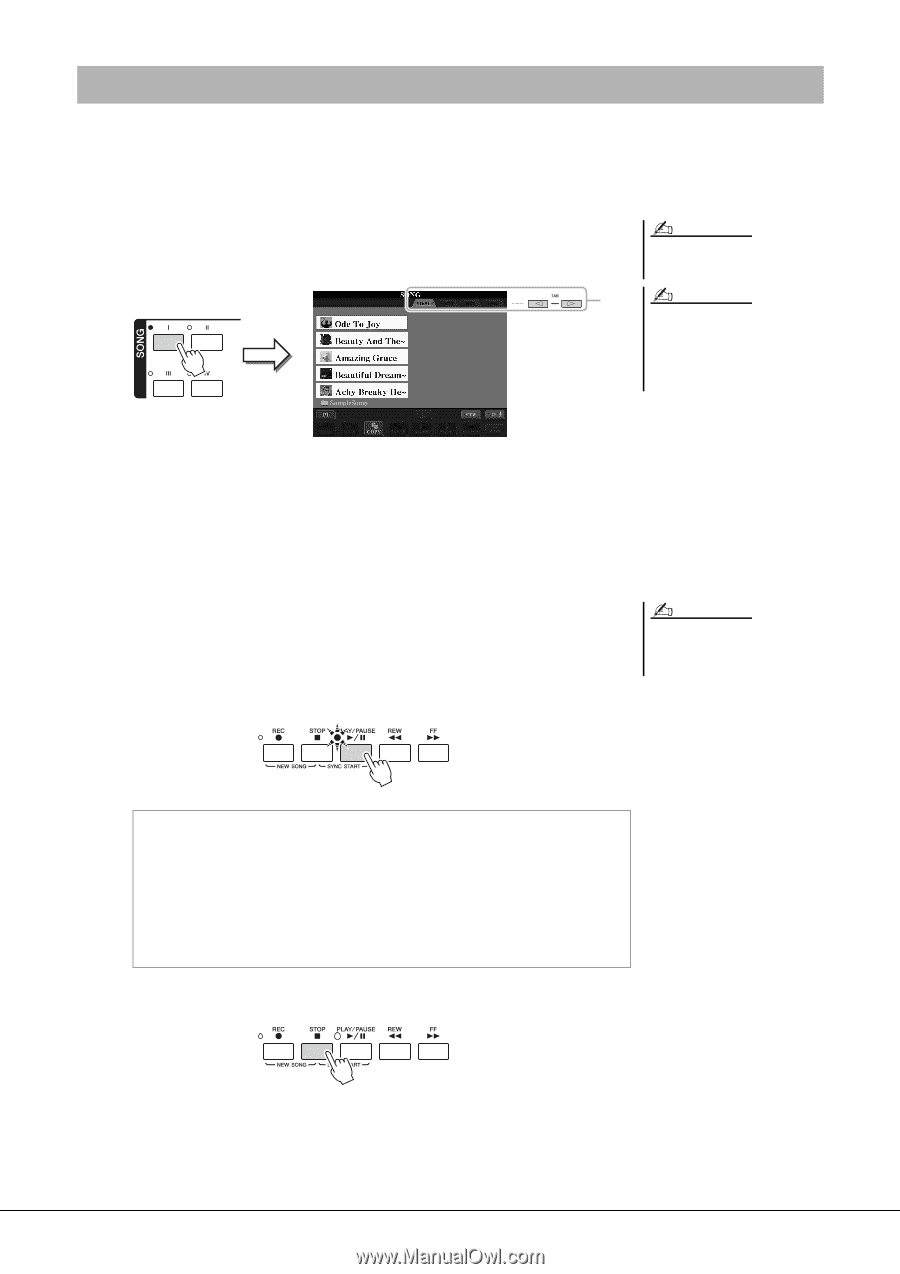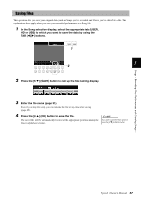Yamaha Tyros4 Owner's Manual - Page 58
Playback of Songs, Press the TAB
 |
UPC - 086792947280
View all Yamaha Tyros4 manuals
Add to My Manuals
Save this manual to your list of manuals |
Page 58 highlights
Playback of Songs You can play back the following types of Songs. • Preset Songs (in the PRESET Page of the Song Selection display) • Your own recorded Songs (saved to the USER/HD/USB Page) • Commercially available Song data: SMF (Standard MIDI File) or ESEQ 1 Press any of the SONG [I]-[IV] buttons to call up the Song Selection display. 2 NOTE For information on compatible data formats, refer to page 9. NOTE The Song Selection display lets you memorize the path of specific Song to one of the panel buttons. For information on memorizing Song path, refer to page 27. 2 Press the TAB [][] buttons to select the location of the desired Song. If you want to playback of Song in the USB storage device, connect the USB storage device containing MIDI Song data to the USB TO DEVICE terminal beforehand. 3 Select the desired Song by using the [A]-[J] buttons. You can also select a Song by using the [DATA ENTRY] dial, then press the [ENTER] button to execute. 4 Press the SONG [PLAY/PAUSE] button to start playback. NOTE You can instantly jump back to the Main display by "double-clicking" on one of the [A]-[J] buttons. Queuing the next Song for playback While a Song is playing back, you can queue up the next Song for playback. This is convenient for chaining it to the next Song smoothly during stage performance. Select the Song you want play next in the Song Selection display, while a Song is playing back. The "NEXT" indication appears at the upper right of the corresponding Song name. To cancel this setting, press the [8 ] (NEXT CANCEL) button. 5 Press the SONG [STOP] button to stop playback. 58 Tyros4 Owner's Manual