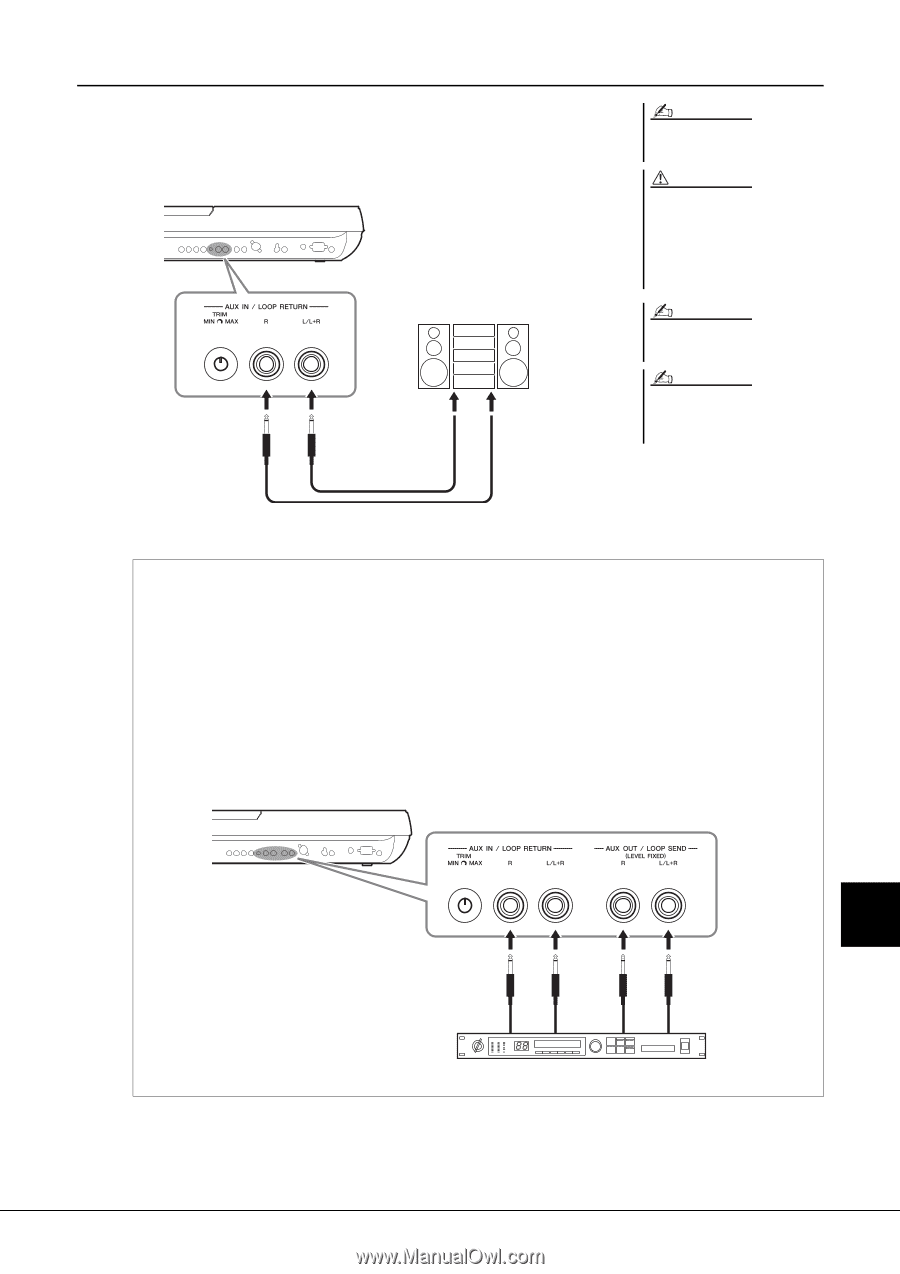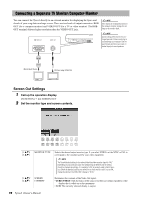Yamaha Tyros4 Owner's Manual - Page 97
Playing External Audio Devices with the Tyros4, AUX IN/LOOP RETURN] and [AUX OUT/LOOP SEND] jacks
 |
UPC - 086792947280
View all Yamaha Tyros4 manuals
Add to My Manuals
Save this manual to your list of manuals |
Page 97 highlights
Playing External Audio Devices with the Tyros4 You can connect the output jacks of an external device (such as CD player, MP3 player, tone generator etc.) to the instrument's AUX IN [L/L+R]/[R] jacks, letting you hear the sound of that device through the headphones or optional Yamaha TRS-MS04 speaker of the Tyros4. Phone plug (standard) CD player, MP3 player, tone generator LINE OUT NOTE If you want to connect a Microphone to the [MIC] jack, refer to page 94. CAUTION When the sound of an external device is output to the Tyros4, first turn on the power to the external device, then to the Tyros4. Reverse this order when you turn the power off. NOTE Use only the [L/L+R] jack for connection with a monaural device. NOTE The instrument's [MASTER VOLUME] setting affects the input signal from the [AUX IN] jacks. Audio cable [AUX IN/LOOP RETURN] and [AUX OUT/LOOP SEND] jacks The [AUX OUT/LOOP SEND] jacks can be used either as AUX OUT or LOOP SEND, and can be selected from the Function menu: [FUNCTION] [I] UTILITY TAB [][] CONFIG 2. The sound is output at a fixed level, regardless of the [MASTER VOLUME] control setting. Use the [AUX OUT] jacks to output the Tyros4 sound through an external audio system, or to record the sound with an external audio recorder. Connect the [AUX OUT] jacks of the Tyros4 to the [AUX IN] jacks of the audio system using appropriate audio cables. When these are used as LOOP SEND jacks, you can route the output of the Tyros4 to an external signal processor, and return the processed signal back to the instrument via the [AUX IN/LOOP RETURN] jacks- letting you apply your own favorite effects to the overall sound. The TRIM control allows the input sensitivity of the AUX IN [L/L+R] and [R] (LOOP RETURN) jacks to be adjusted for optimum level matching with the connected equipment. Connections - Using Tyros4 with Other Devices - Audio cable Example of Loop Send 11 Tyros4 Owner's Manual 97