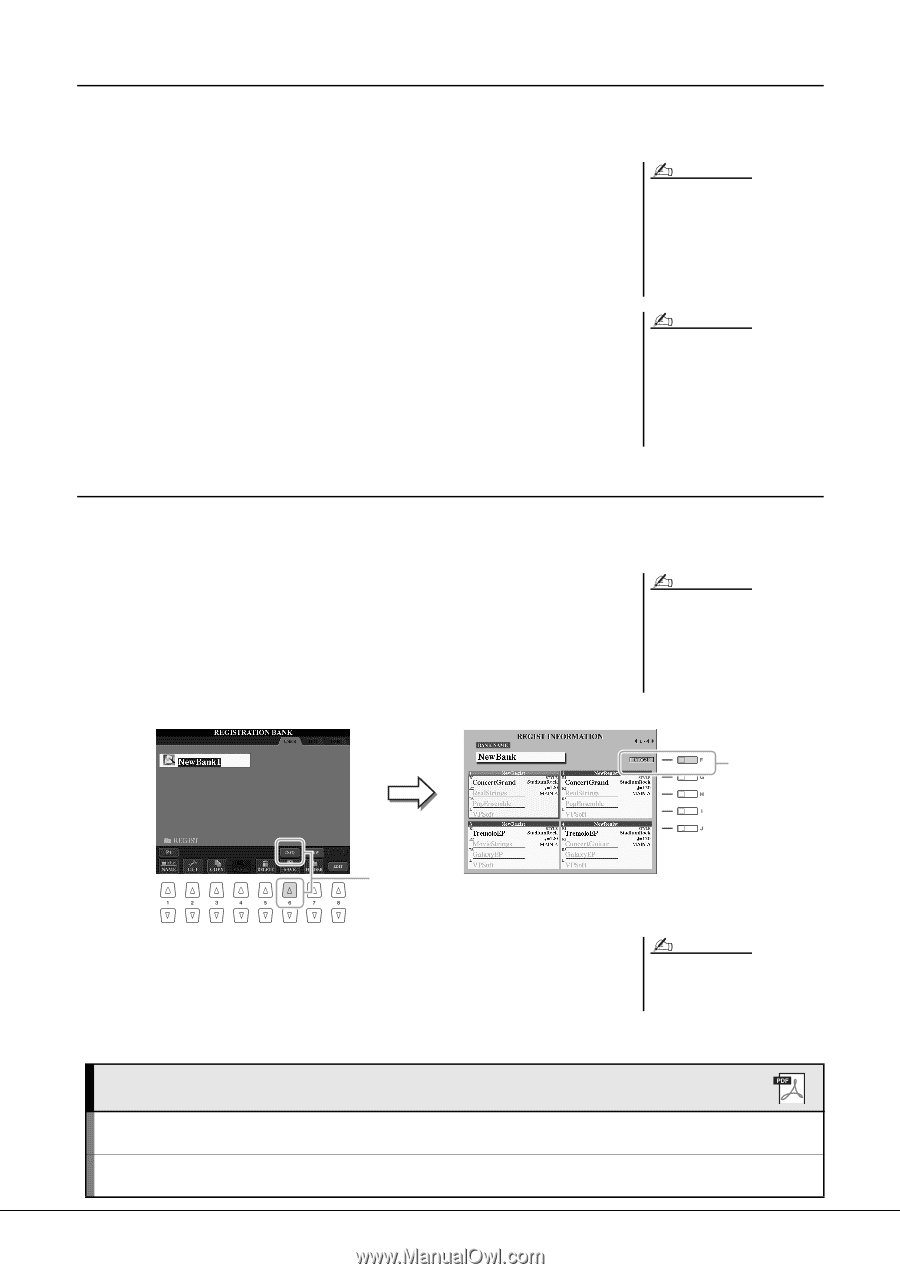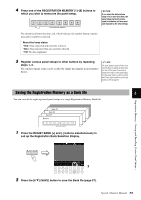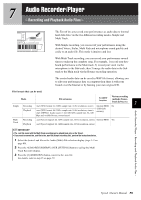Yamaha Tyros4 Owner's Manual - Page 74
Recalling a Registered Panel Setup, Confirming the Registration Memory Information - black
 |
UPC - 086792947280
View all Yamaha Tyros4 manuals
Add to My Manuals
Save this manual to your list of manuals |
Page 74 highlights
Recalling a Registered Panel Setup The saved Registration Memory Bank files can be recalled by using the REGIST BANK [-]/[+] buttons or the following procedure. 1 Press the REGIST BANK [+] and [-] buttons simultaneously to call up the REGISTRATION BANK Selection Display. 2 Press one of the [A]-[J] buttons to select a Bank. You can also use the [DATA ENTRY] dial and the [ENTER] button to select a Bank. 3 Press one of the blue-lit numbered buttons ([1]-[8]) in the Reg- istration Memory section. NOTE When recalling the setups including Song/Style file selection from a USB storage device, make sure that the appropriate USB storage device including the registered Song/Style is connected into the [USB TO DEVICE] terminal. NOTE Turning the [FREEZE] button on disables recall of specific item(s). To use this function, you need to select the item(s) not to be recalled by accessing [FUNCTION] [E] REGIST SEQUENCE/FREEZE/VOICE SET TAB [][] FREEZE. Confirming the Registration Memory Information You can call up the information display to take a look which Voices and Style are memorized to the [1]-[8] buttons of a Registration Memory Bank. 1 Simultaneously press the REGIST BANK [+] and [-] buttons to NOTE call up the Registration Bank Selection display, then use the You can instantly call up the information [A]-[J] buttons to select the desired Bank. display of the currently selected Regis- You can also use the [DATA ENTRY] dial and the [ENTER] button to select a tration Memory Bank by pressing the [DIRECT ACCESS] button and one of Bank. the REGISTRATION MEMORY [1]-[8] buttons in sequence. 2 Press the [6 ] (INFO) button to call up the information display. 3 2 By using the TAB [][] buttons, you can switch between the two information NOTE display pages: information for the Registration Memory [1]-[4] buttons and infor- The grayed Voice indicates that the cor- mation for the [5]-[8] buttons. responding Voice part is off, while black indicates the part is on. 3 Press the [F] (CLOSE) button to close the information display. Advanced Features Refer to the Reference Manual on the website, Chapter 6. Disabling recall of specific items (Freeze): [FUNCTION] [E] REGIST SEQUENCE/FREEZE/VOICE SET TAB [][] FREEZE Calling up Registration Memory numbers in order (Registration Sequence): [FUNCTION] [E] REGIST SEQUENCE/FREEZE/VOICE SET TAB [][] REGISTRATION SEQUENCE 74 Tyros4 Owner's Manual