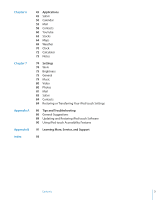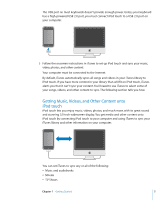Apple MA623LL User Manual - Page 2
Contents - a
 |
UPC - 885909221035
View all Apple MA623LL manuals
Add to My Manuals
Save this manual to your list of manuals |
Page 2 highlights
Contents 1 Chapter 1 Chapter 2 Chapter 3 Chapter 4 Chapter 5 4 Getting Started 4 What You Need 4 Setting Up iPod touch 5 Getting Music, Videos, and Other Content onto iPod touch 9 Disconnecting iPod touch from Your Computer 10 Basics 10 iPod touch at a Glance 12 Home Screen 15 iPod touch Buttons and Touchscreen 21 Connecting to the Internet 22 Charging the Battery 23 Cleaning iPod touch 24 Music and Video 24 Syncing Content from Your iTunes Library 25 Playing Music 30 Watching Videos 32 Setting a Sleep Timer 33 Changing the Buttons on the Music Screen 34 Photos 34 Syncing Photos from Your Computer 35 Viewing Photos 37 Using a Photo as Wallpaper 39 iTunes Wi-Fi Music Store 39 Browsing and Searching 42 Purchasing Songs and Albums 43 Syncing Purchased Content 44 Verifying purchases 44 Changing Your iTunes Store Account Information 2