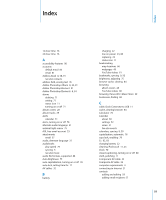Apple MA623LL User Manual - Page 88
If you entered contacts on iPod touch that you don't want to sync to your computer - ipod software update
 |
UPC - 885909221035
View all Apple MA623LL manuals
Add to My Manuals
Save this manual to your list of manuals |
Page 88 highlights
If you can't play a song you just purchased Your purchase may still be downloading. Close and reopen Music, then try playing the song again. If you can't add or play a song, video, or other item The media may have been encoded in a format that iPod touch doesn't support. The following audio file formats are supported by iPod touch. These include formats for audiobooks and podcasting: Â AAC (M4A, M4B, M4P, up to 320 Kbps) Â Apple Lossless (a high-quality compressed format) Â MP3 (up to 320 Kbps) Â MP3 Variable Bit Rate (VBR) Â WAV Â AA (audible.com spoken word, formats 2, 3, and 4) Â AAX (audible.com spoken word, AudibleEnhanced format) Â AIFF The following video file formats are supported by iPod touch: Â H.264 (Baseline Profile Level 3.0) Â MPEG-4 (Simple Profile) A song encoded using Apple Lossless format has full CD-quality sound, but takes up only about half as much space as a song encoded using AIFF or WAV format. The same song encoded in AAC or MP3 format takes up even less space. When you import music from a CD using iTunes, it is converted to AAC format by default. Using iTunes for Windows, you can convert nonprotected WMA files to AAC or MP3 format. This can be useful if you have a library of music encoded in WMA format. iPod touch does not support WMA, MPEG Layer 1, MPEG Layer 2 audio files, or audible.com format 1. If you have a song or video in your iTunes library that isn't supported by iPod touch, you may be able to convert it to a format iPod touch supports. See iTunes Help for more information. If you can't remember your passcode You must restore the iPod touch software. See "Updating and Restoring iPod touch Software" on page 89. If you entered contacts on iPod touch that you don't want to sync to your computer Replace contacts on iPod touch with information from your computer. 1 Open iTunes. 88 Appendix A Tips and Troubleshooting