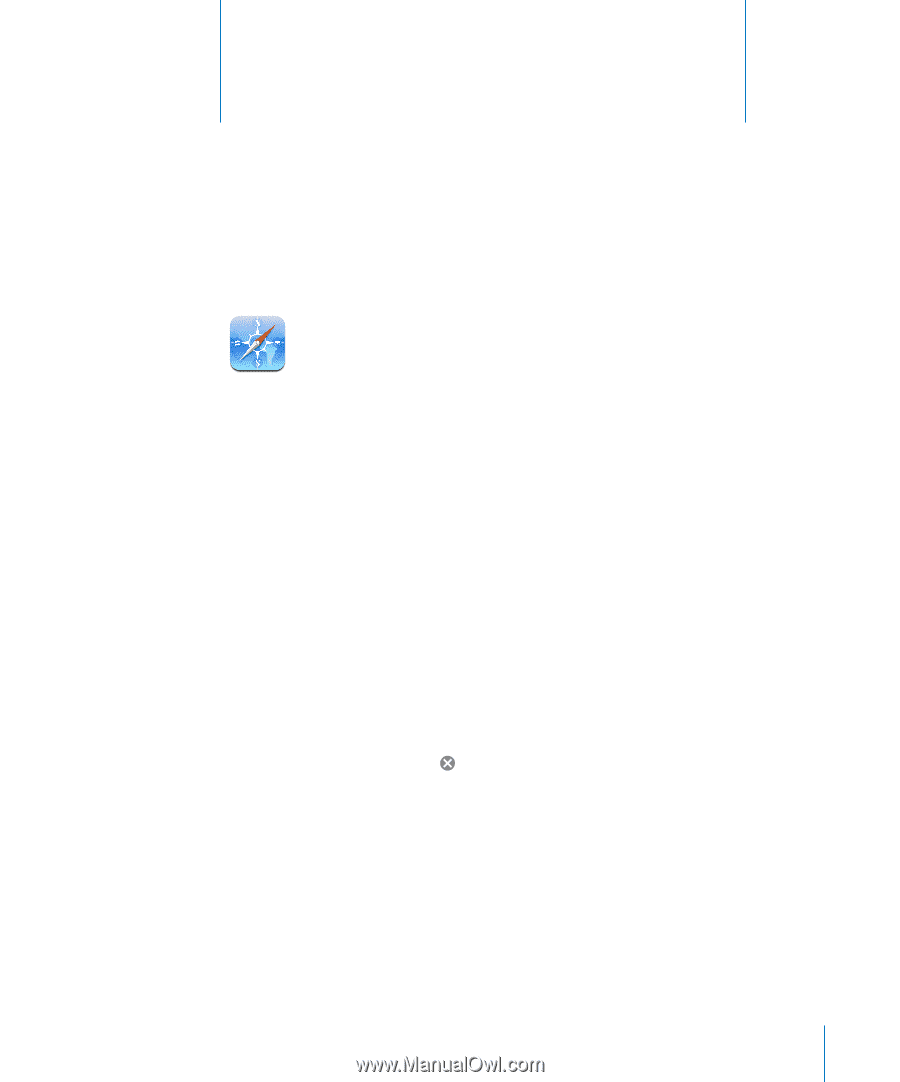Apple MA623LL User Manual - Page 45
Applications, Safari, Surfing the Web
 |
UPC - 885909221035
View all Apple MA623LL manuals
Add to My Manuals
Save this manual to your list of manuals |
Page 45 highlights
Applications 6 6 Safari Surfing the Web Safari lets you see webpages just as they were designed to be seen in computer-based browsers. A simple double-tap lets you zoom in; rotate iPod touch sideways for a wider view. Search using Google or Yahoo!-both are built in. To use Safari, iPod touch must join a Wi-Fi network that is connected to the Internet. For information about joining a Wi-Fi network, see page 21. Opening and Navigating Webpages Open a webpage m Tap the address field at the top of the screen, type the web address-apple.com or www.google.com, for example-and tap Go. If you don't see the address field, tap the status bar at the top of the screen. As you type, any web address in your bookmarks or history list that contains those letters appears below. Tap a web address to go to its webpage. Erase all the text in the address field m Tap the address field, then tap . Follow a link on a webpage m Tap the link. Text links are typically underlined in blue. Many images are also links. 45