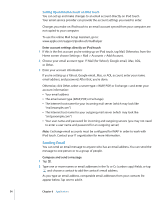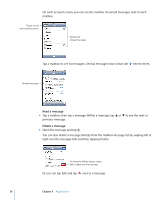Apple MA623LL User Manual - Page 56
Read a message, Delete a message
 |
UPC - 885909221035
View all Apple MA623LL manuals
Add to My Manuals
Save this manual to your list of manuals |
Page 56 highlights
On each account screen, you can see the number of unread messages next to each mailbox. Tap to see all your email accounts Number of unread messages Tap a mailbox to see its messages. Unread messages have a blue dot next to them. Unread messages Read a message m Tap a mailbox, then tap a message. Within a message, tap or to see the next or previous message. Delete a message m Open the message and tap . You can also delete a message directly from the mailbox message list by swiping left or right over the message title and then tapping Delete. To show the Delete button, swipe left or right over the message. Or you can tap Edit and tap next to a message. 56 Chapter 6 Applications
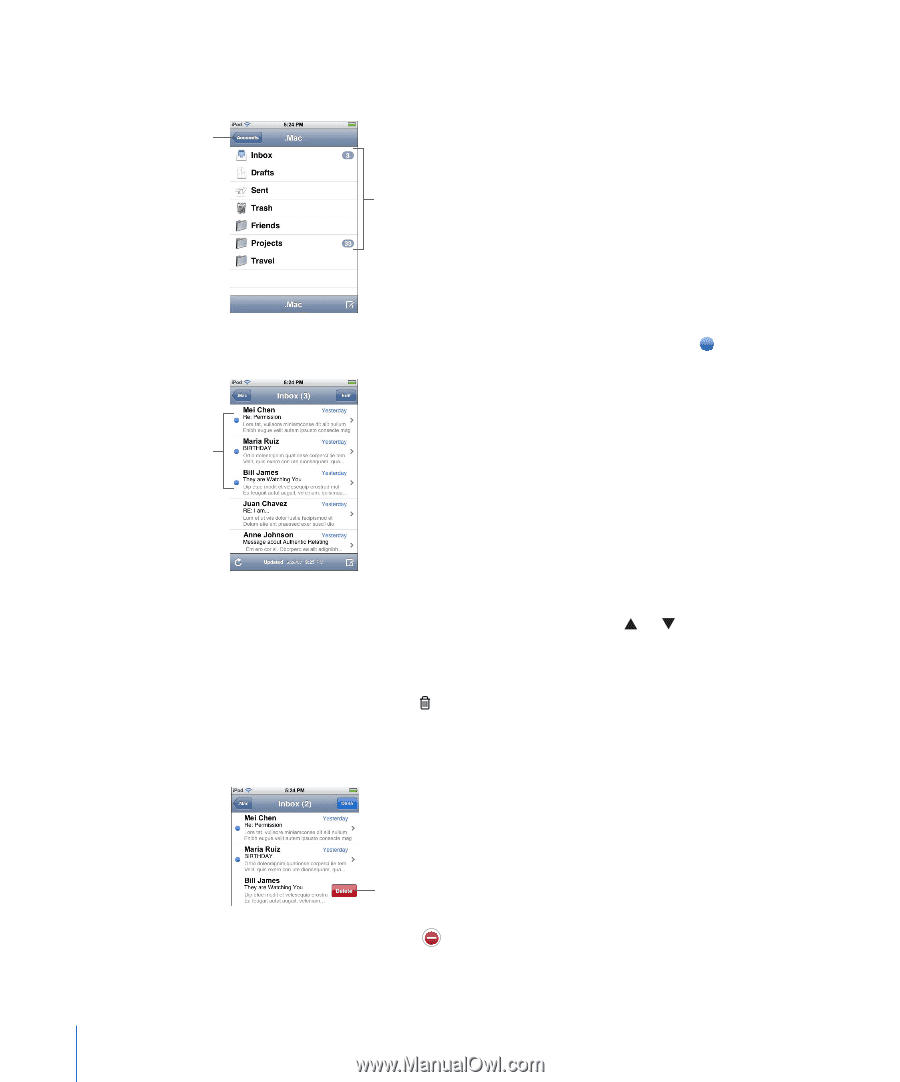
56
Chapter 6
Applications
On each account screen, you can see the number of unread messages next to each
mailbox.
Tap a mailbox to see its messages. Unread messages have a blue dot
next to them.
Read a message
m
Tap a mailbox, then tap a message. Within a message, tap
or
to see the next or
previous message.
Delete a message
m
Open the message and tap
You can also delete a message directly from the mailbox message list by swiping left or
right over the message title and then tapping Delete.
Or you can tap Edit and tap
next to a message.
Number of
unread messages
Tap to see all
your email accounts
Unread messages
To show the Delete button, swipe
left or right over the message.