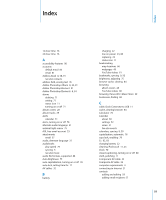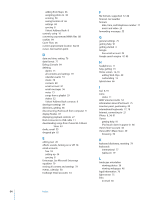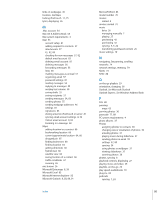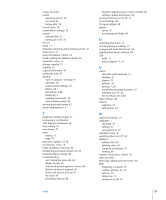Apple MA623LL User Manual - Page 94
Dock Connector to USB cable, Yahoo! Address Book contacts
 |
UPC - 885909221035
View all Apple MA623LL manuals
Add to My Manuals
Save this manual to your list of manuals |
Page 94 highlights
adding from Maps 66 assigning photo to 38 entering 58 seeing location of 66 settings 84 syncing 8 Yahoo! Address Book 8 controls, using 16 converting unprotected WMA files 88 cookies 84 Cover Flow 28 current approximate location 64, 66 cursor. See insertion point D date and time, setting 76 date format 77 Debug Console 84 deleting alarms 71 all contents and settings 79 calendar events 51 clocks 70 contacts 60 email account 81 email messages 56 notes 73 songs from a playlist 29 videos 32 Yahoo! Address Book contacts 8 developer settings 84 directions, getting 66 disconnecting iPod touch from computer 9 display freezes 87 displaying playback controls 27 Dock Connector to USB cable 11 downloading songs from iTunes Wi-Fi Music Store 43 drafts, email 55 dropped pin 65 E editing text 20 effects sounds, turning on or off 78 email accounts free 53 setting up 54 syncing 8 Entourage. See Microsoft Entourage equalizer 79 erasing all content and settings 79 events, calendar 50 Exchange email accounts 54 F file formats, supported 57, 88 forecast. See weather formats date, time, and telephone number 77 music and video 25 forwarding messages 55 G general settings 75 getting help 91 getting started 4 Google free email account 53 Google search engine 47, 83 H headphones 11 help, getting 91 Home screen 12, 16 adding Web Clips 49 customizing 13 hybrid view 66 I iCal 8, 91 icons status 11 IMAP email accounts 54 information about iPod touch 75 insertion point, positioning 20 international keyboards 77, 78 Internet, connecting to 21 iPhoto 8, 34, 91 iTunes getting help 91 iPod touch doesn't appear in 86 iTunes Store account 44 iTunes Wi-Fi Music Store 39 browsing 39 K keyboard dictionary, resetting 79 keyboards international 77 typing on 19 L landscape orientation viewing photos 36 viewing webpages 46 legal information 76 light sensor 75 links in email 58 94 Index