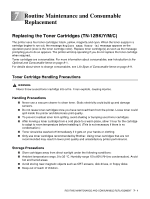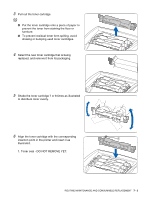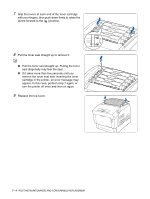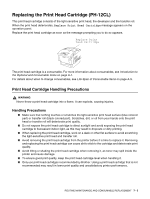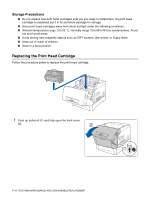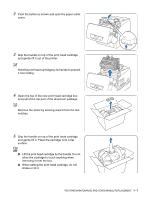Brother International 4200CN Users Manual - English - Page 128
Replacing the Toner Cartridges, Grip the levers at the ends of the toner cartridge
 |
UPC - 012502607458
View all Brother International 4200CN manuals
Add to My Manuals
Save this manual to your list of manuals |
Page 128 highlights
Replacing the Toner Cartridges Follow the procedure below to replace toner cartridges. 1 Remove the top cover and place it on a flat surface. 2 Grip the levers at the ends of the toner cartridge that you want to replace and pull them up. 7 - 2 ROUTINE MAINTENANCE AND CONSUMABLE REPLACEMENT

7 - 2
ROUTINE MAINTENANCE AND CONSUMABLE REPLACEMENT
Replacing the Toner Cartridges
Follow the procedure below to replace toner cartridges.
1
Remove the top cover and place it on a flat surface.
2
Grip the levers at the ends of the toner cartridge that
you want to replace and pull them up.