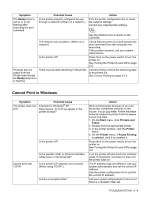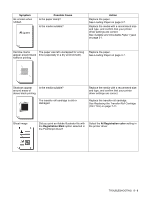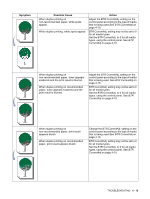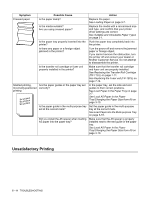Brother International 4200CN Users Manual - English - Page 95
Print Quality Problems, Blank or Completely Black s are Output
 |
UPC - 012502607458
View all Brother International 4200CN manuals
Add to My Manuals
Save this manual to your list of manuals |
Page 95 highlights
Print Quality Problems Blank or Completely Black Pages are Output Symptom Nothing is printed Output sheets are completely black Possible Cause Two or more sheets may be feeding at once. Action Remove the paper stack from the tray, fan it, and reinsert it. The print head cartridge is old or damaged. Replace the print head cartridge. See Replacing the Print Head Cartridge (PH-12CL) on page 7-5. The power supply is defective. Contact your dealer or Brother Customer Service. The print head cartridge is old or damaged. Replace the print head cartridge. See Replacing the Print Head Cartridge (PH-12CL) on page 7-5. The power supply is defective. Contact your dealer or Brother Customer Service. TROUBLESHOOTING 5 - 6
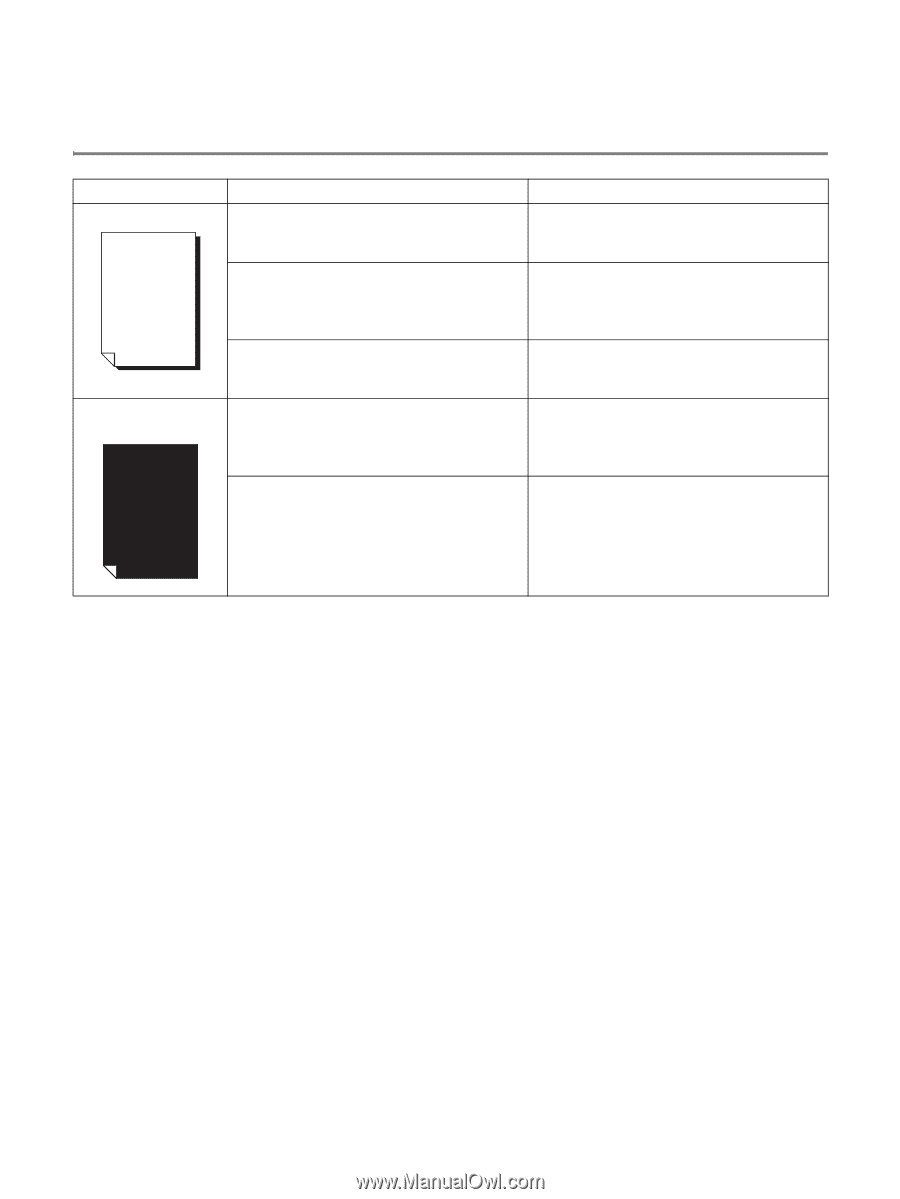
TROUBLESHOOTING
5 - 6
Print Quality Problems
Blank or Completely Black Pages are Output
Symptom
Possible Cause
Action
Nothing is printed
Two or more sheets may be feeding at
once.
Remove the paper stack from the tray, fan
it, and reinsert it.
The print head cartridge is old or damaged.
Replace the print head cartridge.
See
Replacing the Print Head Cartridge
(PH-12CL)
on page 7-5.
The power supply is defective.
Contact your dealer or Brother Customer
Service.
Output sheets are
completely black
The print head cartridge is old or damaged.
Replace the print head cartridge.
See
Replacing the Print Head Cartridge
(PH-12CL)
on page 7-5.
The power supply is defective.
Contact your dealer or Brother Customer
Service.