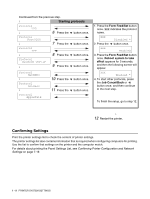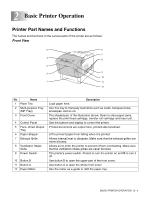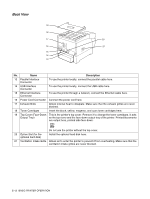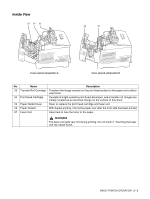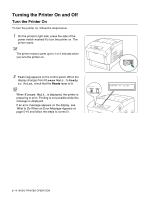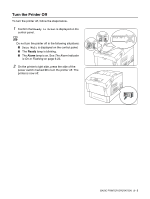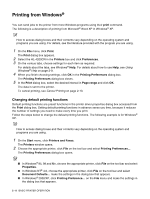Brother International 4200CN Users Manual - English - Page 36
Turning the Printer On and Off, Turn the Printer
 |
UPC - 012502607458
View all Brother International 4200CN manuals
Add to My Manuals
Save this manual to your list of manuals |
Page 36 highlights
Turning the Printer On and Off Turn the Printer On To turn the printer on, follow the steps below. 1 On the printer's right side, press the side of the power switch marked I to turn the printer on. The printer starts. The printer motors warm up for 1 or 2 minutes when you turn the printer on. 2 Testing appears on the control panel. When the display changes from Please Wait... to Ready to Print, check that the Ready lamp is lit. When Please Wait... is displayed, the printer is preparing to print. Printing is not possible while this message is displayed. If an error message appears on the display, see What to Do When an Error Message Appears on page 5-16 and follow the steps to correct it. Ready Alarm Ready to Print 2 - 4 BASIC PRINTER OPERATION