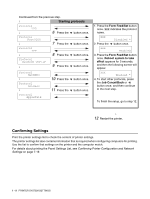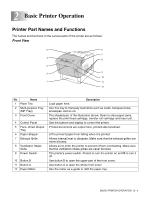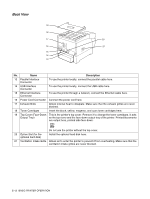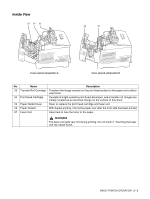Brother International 4200CN Users Manual - English - Page 30
Setting the Gateway Address
 |
UPC - 012502607458
View all Brother International 4200CN manuals
Add to My Manuals
Save this manual to your list of manuals |
Page 30 highlights
Setting the Gateway Address Continued from the previous step ↓ TCP/IP Subnet Mask ↓ 21 Press the button once. TCP/IP Gateway Address ↓ 22 Press the Form Feed/Set or button once. Gateway Address 000.000.000.000* ↓ 23 Set the gateway address in the same way as the IP address. To set values with the or button, you can hold down the button to change the value sequentially. Gateway Address 192.168.001.254* 24 At this point, restart the printer. 1 - 7 PRINTER SYSTEM SETTINGS

1 - 7
PRINTER SYSTEM SETTINGS
Setting the Gateway Address
Continued from the previous step
↓
TCP/IP
Subnet Mask
↓
21
Press the
button once.
TCP/IP
Gateway Address
↓
22
Press the
Form Feed/Set
or
button once.
Gateway Address
000.000.000.000*
↓
23
Set the gateway address in the same way as the IP address. To
set values with the
or
button, you can hold down the button
to change the value sequentially.
Gateway Address
192.168.001.254*
24
At this point, restart the printer.