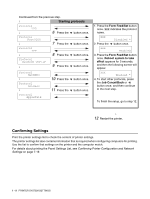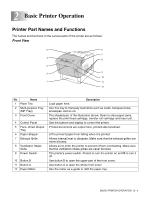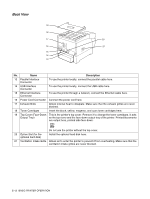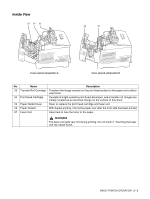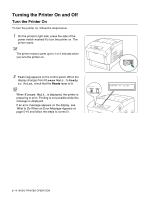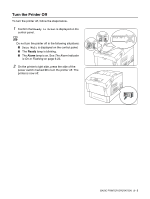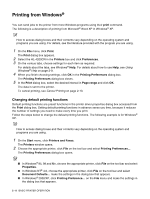Brother International 4200CN Users Manual - English - Page 35
Inside View, Description, WARNING
 |
UPC - 012502607458
View all Brother International 4200CN manuals
Add to My Manuals
Save this manual to your list of manuals |
Page 35 highlights
Inside View 23 24 25 26 27 Cover opened using button A Cover opened using button B No. Name 23 Transfer Roll Cartridge 24 Print Head Cartridge 25 Paper Outlet Cover 26 Paper Rotator 27 Fuser Unit Description Transfers the image created on the print head surface to the paper and collects used toner. Consists of a light-sensitive print head, developer, and a transfer roll. Images are initially created as an electrical charge on the surface of this drum. Open to replace the print head cartridge and fuser unit. With duplex printing, it turns the paper over after the front side has been printed. Uses heat to fuse the toner to the paper. WARNING The fuser unit gets very hot during printing. Do not touch it. Touching the fuser unit can cause burns. BASIC PRINTER OPERATION 2 - 3