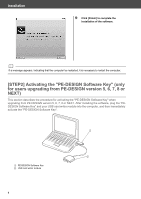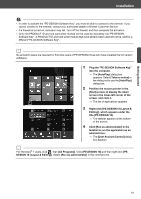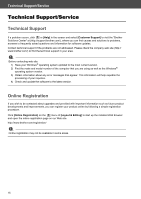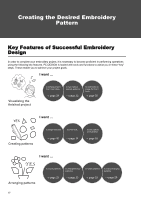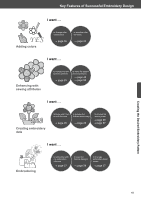Brother International PE-DESIGN 10 Startup : Reference Guide - Page 22
Uninstalling the Software
 |
View all Brother International PE-DESIGN 10 manuals
Add to My Manuals
Save this manual to your list of manuals |
Page 22 highlights
Installation Uninstalling the Software 1 Position the mouse pointer in the [Start] screen to display the down arrow in the lower-left corner of the screen, and click it. → The list of applications appears. 2 Right-click [PE-DESIGN 10 (Layout & Editing)], which appears under the title [PE-DESIGN 10]. → The taskbar appears at the bottom of the screen. 3 Click [Uninstall] in the taskbar to run the application as an administrator. → The [Programs and Features] window appears. 4 In the [Programs and Features] window, select [PE-DESIGN 10] and click [Uninstall]. → A dialog box appears. 5 Click [Remove] to uninstall the application. → The following message appears shortly after uninstallation begins. 13
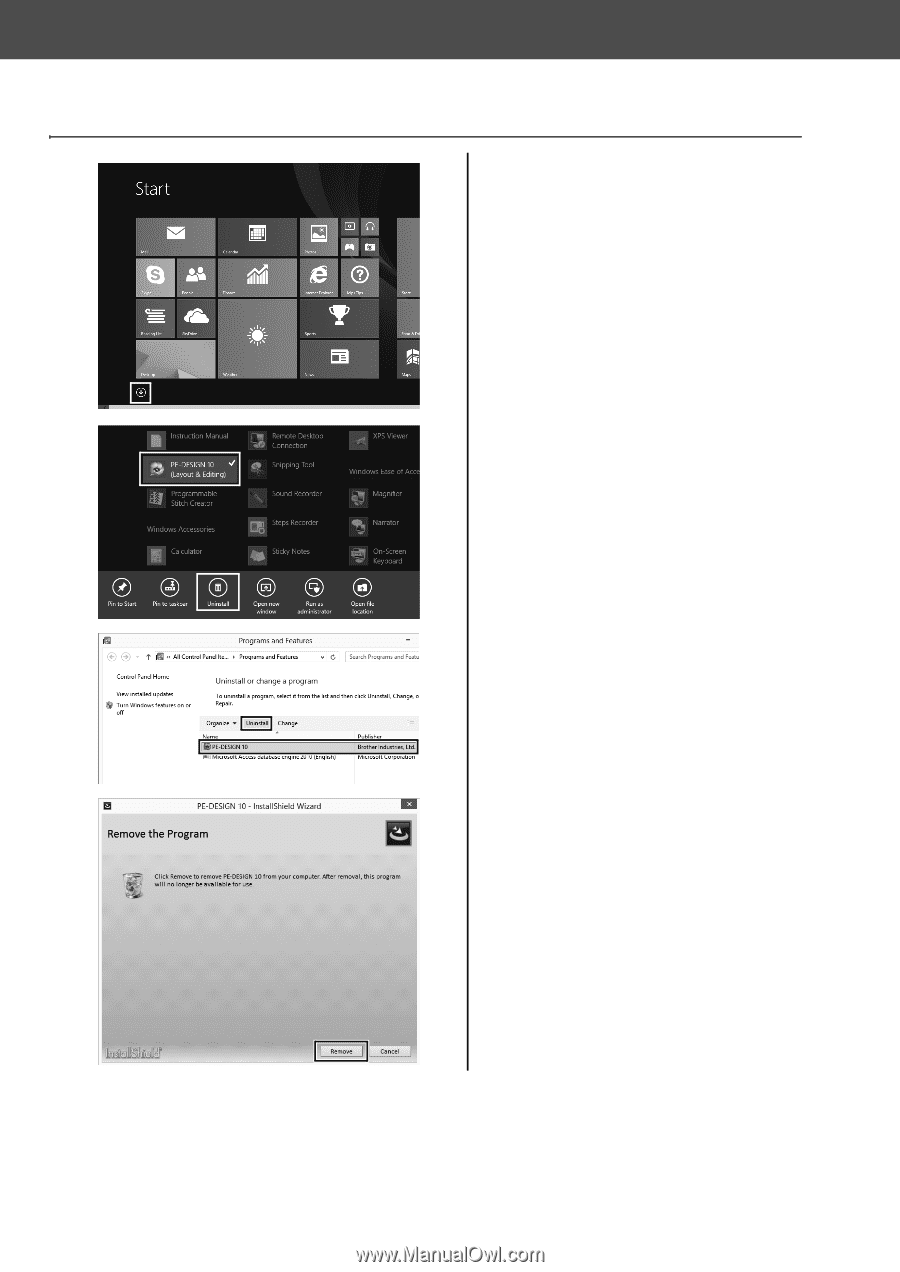
13
Installation
Uninstalling the Software
1
Position the mouse pointer in the
[Start] screen to display the down
arrow in the lower-left corner of the
screen, and click it.
→
The list of applications appears.
2
Right-click [PE-DESIGN 10 (Layout &
Editing)], which appears under the
title [PE-DESIGN 10].
→
The taskbar appears at the bottom
of the screen.
3
Click [Uninstall] in the taskbar to run
the application as an administrator.
→
The
[Programs and Features]
window appears.
4
In the [Programs and Features]
window, select [PE-DESIGN 10] and
click [Uninstall].
→
A dialog box appears.
5
Click [Remove] to uninstall the
application.
→
The following message appears
shortly after uninstallation begins.