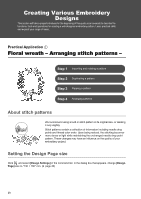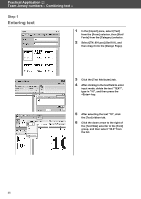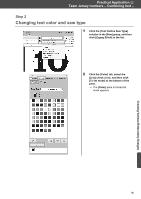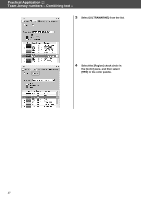Brother International PE-DESIGN 10 Startup : Reference Guide - Page 43
Team Jersey numbers - Combining text
 |
View all Brother International PE-DESIGN 10 manuals
Add to My Manuals
Save this manual to your list of manuals |
Page 43 highlights
Practical Application b Team Jersey numbers - Combining text - Practical Application b Team Jersey numbers - Combining text - Step 1 Entering text Step 2 Changing text color and sew type Step 3 Importing transformed text Step 4 Aligning patterns About text patterns 130 built-in fonts are available in text pattern. Most of them can be divided into blocks according to the shape of the character, and the sewing direction is different for each block. This allows the patterns to appear more like three-dimensional and manual embroidery. Their shape consist of a line (outline) and a region (inside area), each of which can be set to a different sew type and color. 34 Creating Various Embroidery Designs
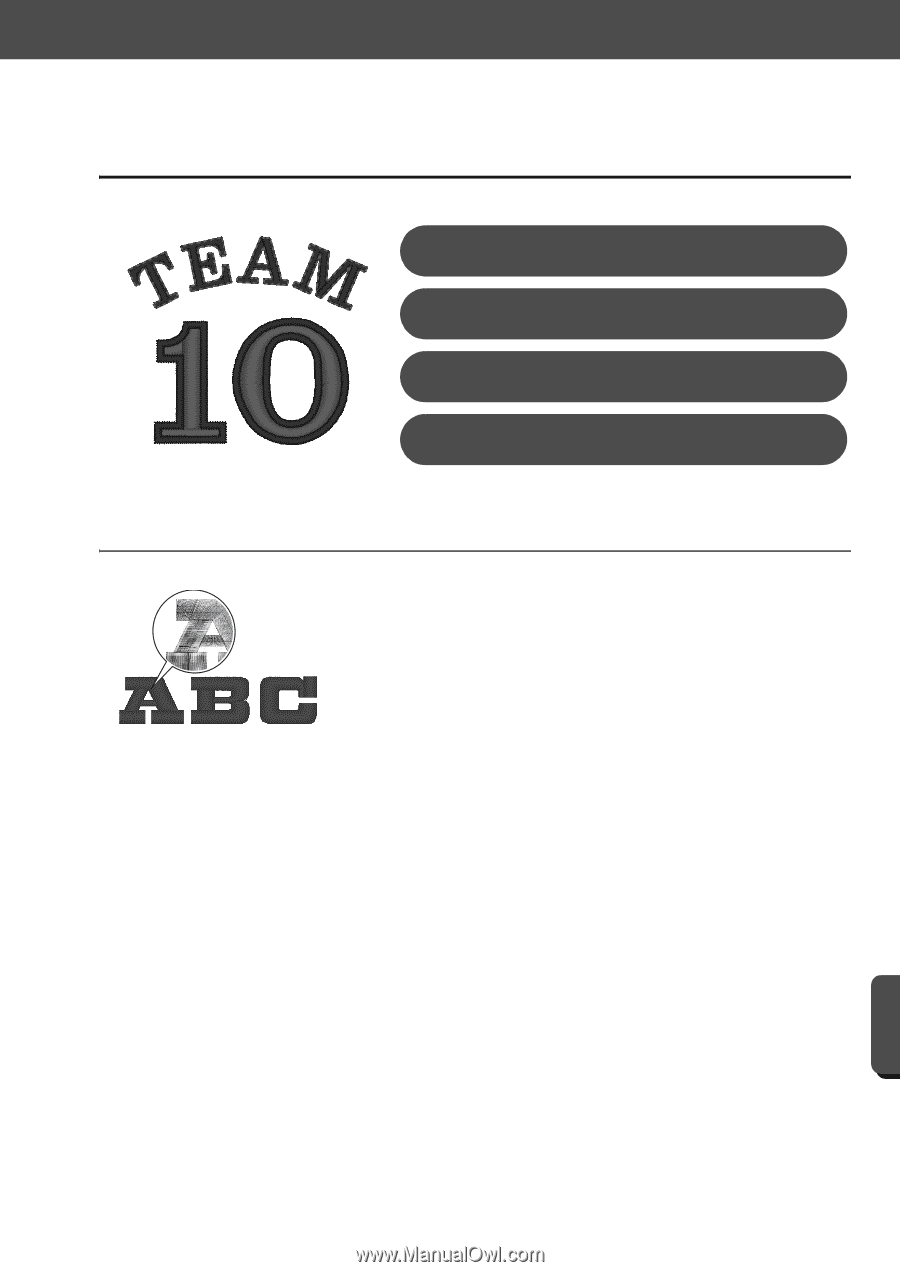
34
Practical Application
b
Team Jersey numbers – Combining text –
Creating Various Embroidery Designs
Practical Application
b
Team Jersey numbers – Combining text –
About text patterns
130 built-in fonts are available in text pattern. Most of them can be divided
into blocks according to the shape of the character, and the sewing
direction is different for each block. This allows the patterns to appear
more like three-dimensional and manual embroidery. Their shape consist
of a line (outline) and a region (inside area), each of which can be set to a
different sew type and color.
Entering text
Step 1
Changing text color and sew type
Step 2
Importing transformed text
Step 3
Aligning patterns
Step 4