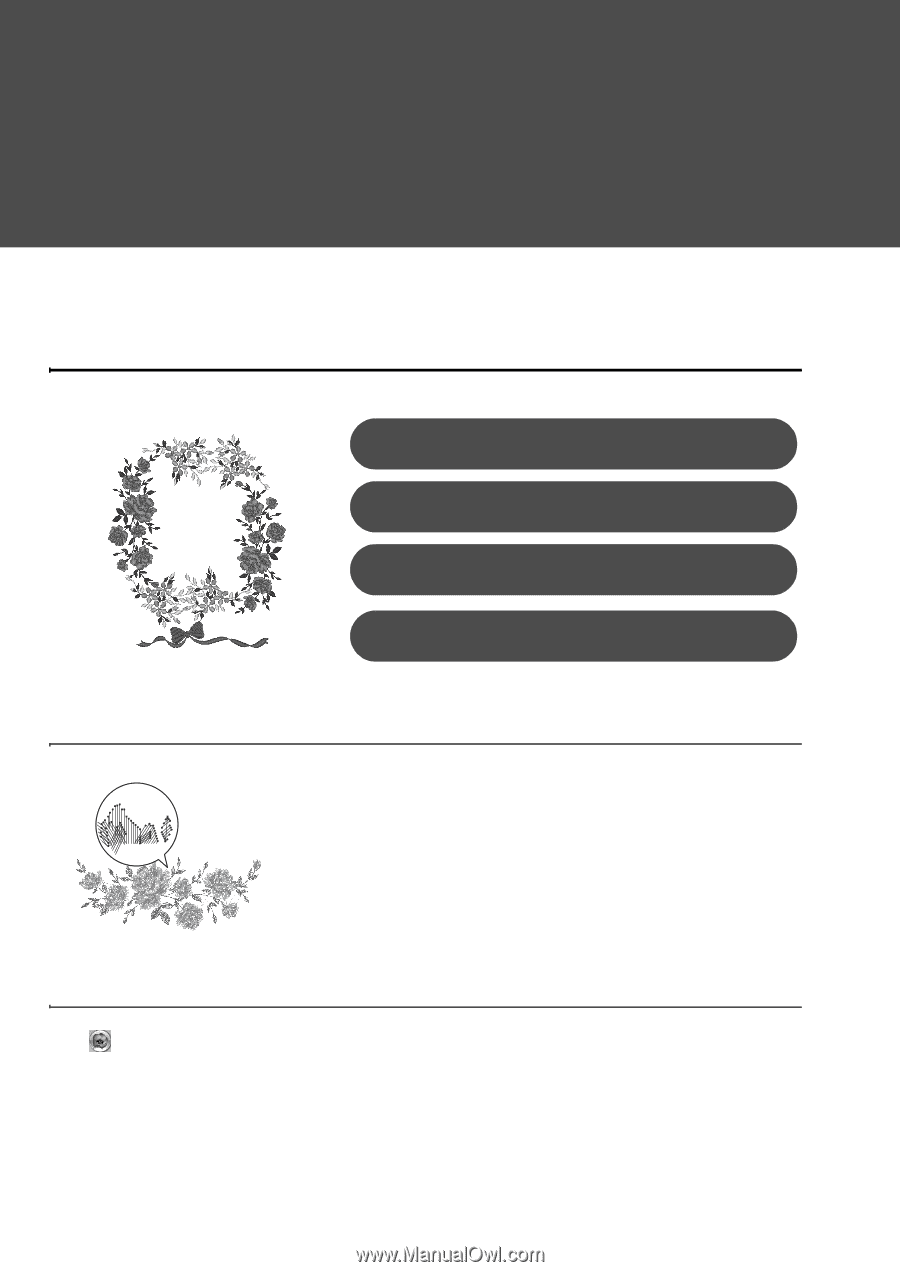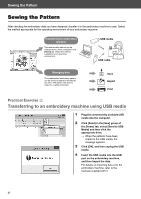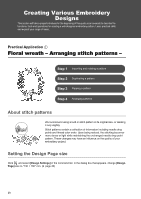Brother International PE-DESIGN 10 Startup : Reference Guide - Page 38
Creating Various Embroidery, Designs
 |
View all Brother International PE-DESIGN 10 manuals
Add to My Manuals
Save this manual to your list of manuals |
Page 38 highlights
Creating Various Embroidery Designs This section will take a project introduced in the beginning of this guide as an example to describe the functions, tools and operations for creating a well-designed embroidery pattern. Learn practical skills and expand your range of ideas. Practical Application a Floral wreath - Arranging stitch patterns - Step 1 Importing and rotating a pattern Step 2 Duplicating a pattern Step 3 Flipping a pattern Step 4 Arranging patterns About stitch patterns We recommend using a built-in stitch pattern in its original size, or resizing it only slightly. Stitch patterns contain a collection of information including needle drop points and thread color order. Upon being resized, the stitching becomes more dense or light while maintaining the unchanged needle drop point pattern. These changes may have an influence on the quality of your embroidery project. Setting the Design Page size Click and select [Design Settings] in the command list. In the dialog box that appears, change [Design Page] size to "130 × 180" mm. (c page 20) 29