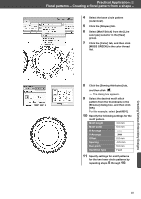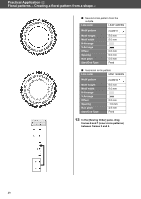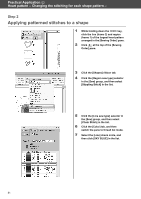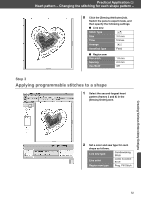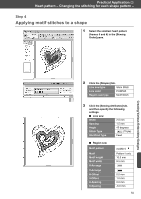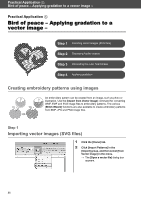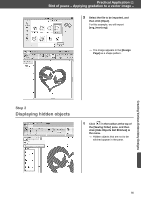Brother International PE-DESIGN 10 Startup : Reference Guide - Page 62
Practical Application, Heart pattern - Changing the stitching for each shape pattern
 |
View all Brother International PE-DESIGN 10 manuals
Add to My Manuals
Save this manual to your list of manuals |
Page 62 highlights
Practical Application e Heart pattern - Changing the stitching for each shape pattern - 3 Click the [Sewing Attributes] tab, and then specify the following settings. ■ Line sew Density Medium Size 3.0 mm Spacing 1.0 mm Start/End Type Feed ■ Region sew Under sewing Density Direction Running Stitch Path Pull compensation , Medium 4.5 line/mm Manual, 135 degrees 0.0 mm Programmable fill Click , select the desired pattern in the [Browse] dialog box, and then click [OK]. For this example, select [stamp1]. Fill stitch pattern Pattern height Pattern width Direction Offset stamp1 7.5 mm 7.5 mm 0 degree row, 0 % 53
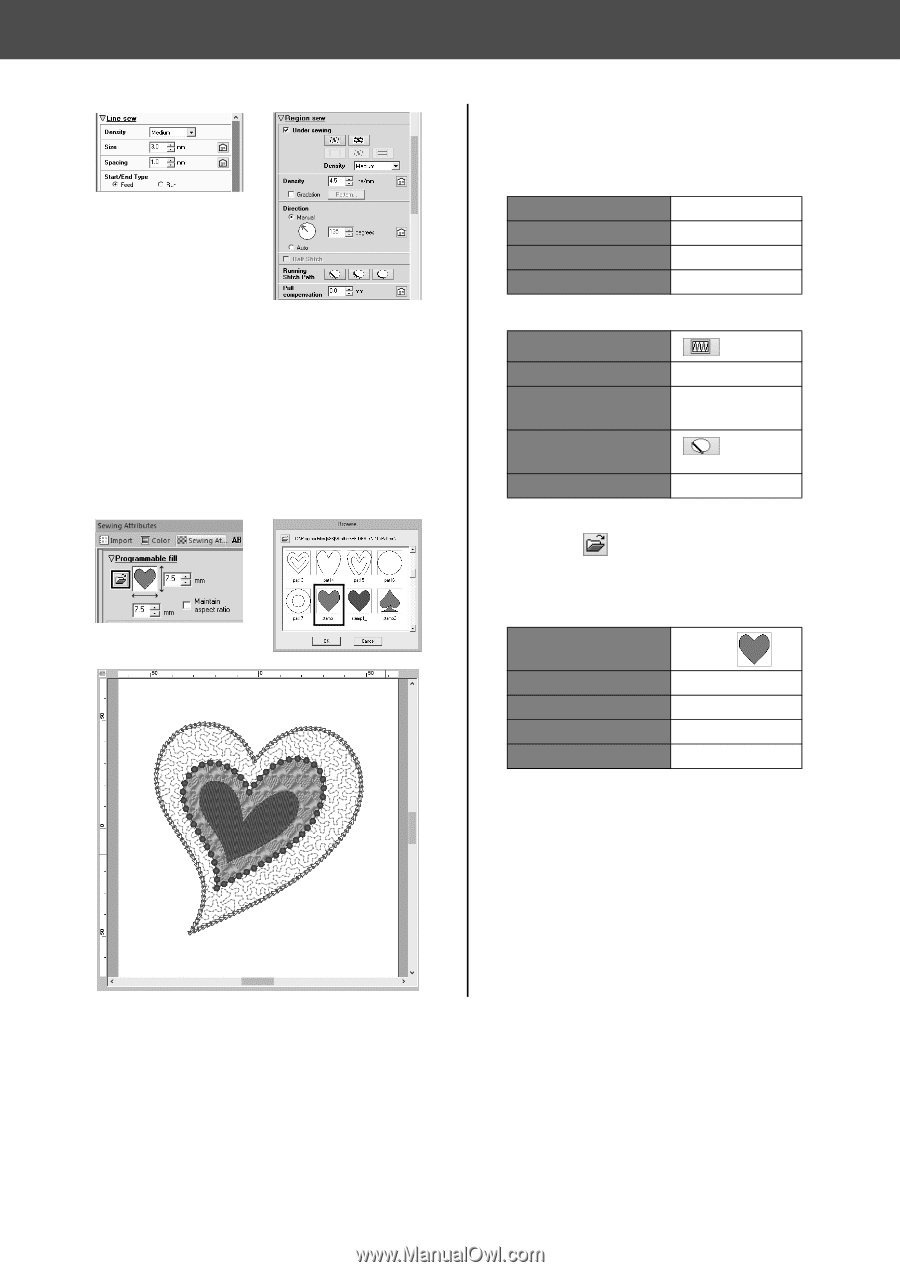
53
Practical Application
e
Heart pattern – Changing the stitching for each shape pattern –
3
Click the [Sewing Attributes] tab,
and then specify the following
settings.
■
Line sew
Density
Medium
Size
3.0 mm
Spacing
1.0 mm
Start/End Type
Feed
■
Region sew
Under sewing
, Medium
Density
4.5 line/mm
Direction
Manual,
135 degrees
Running Stitch
Path
Pull compensation
0.0 mm
Programmable fill
Click
, select the desired
pattern in the [Browse] dialog box,
and then click [OK]. For this
example, select [stamp1].
Fill stitch pattern
stamp1
Pattern height
7.5 mm
Pattern width
7.5 mm
Direction
0 degree
Offset
row, 0 %